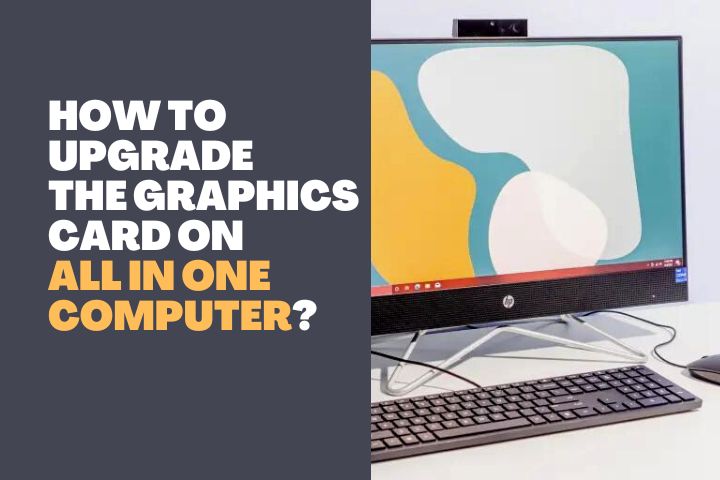PC is one of the widely used techs around the world mainly due to its affordability and upgradability. Its versatile usage and ability to configure it according to our preference makes it a better choice of computer than others.
In the desktop setup, you can find two major types of PCs. You can either have All in One PC or a completely assembled PC. Both of them have some unique features, advantages, and disadvantages.

So, let us look into the differences between All in One PC and Assembled PC.
All in One PC vs Assembled PC
There are seven areas where you can find major differences between an All in one PC and an Assembled PC. They are:
- Design and Setup
- Upgradeability
- Performance
- Repairability
- Cost
- Unique Features
- Use Cases
Design and Setup
The major difference you can find with both PCs is their design and setup. In an All-in-one PC, all the hardware components are embedded at the back of the display. You can have everything in a compact setup and the modern PCs are very sleek in design too.
On the other hand, an assembled PC requires a separate setup for the hardware components and the monitor. It is particularly larger than All in One PCs and you need a large space for the assembled PC setup.
Since you have everything embedded behind the display in an All-in-One PC (AIO), you can simply use wireless peripherals and have a simple setup. It doesn’t consume much space on your table and can be very compact.
Upgradeability
Although an AIO is compact and sleek when it comes to upgradability, an assembled PC is more convenient and effective.
In an AIO, the CPU and GPU are soldered within the motherboard and you cannot upgrade them or replace them. You have to simply buy another AIO if you want an upgrade. The only thing you can upgrade is the RAM and storage. That too in storage, you can only upgrade either SSD or HDD.
But in the case of an assembled PC, you can upgrade to compatible CPUs any number of times and you can install any number of GPUs if your motherboard has that many slots. Also, you can install large RAM capacities and have versatile storage options like HDD and SSD.
Since the other peripherals are connected separately in an assembled PC, you can upgrade them to many different options as per your preference. But in an AIO, you can only upgrade the keyboard and mouse but not the monitor.
Performance
When it comes to performance, it is subjective to the specifications you have with your PC type. You can have great performance in both AIO and Assembled PC. But according to the hardware you have in your PC, it depends.
You can build a very basic PC with entry-level hardware components in an assembled setup. But an AIO PC comes with prebuilt hardware and you can only choose from the available specifications.
So, according to what you choose the performance varies. Generally, an AIO PC with higher specs can be great for specific use cases like programming, multi-tasking, etc.
At the same time, an assembled PC with similar specs can perform more in several areas like gaming, editing, and other intensive tasks.
Therefore, the performance of these PCs is subjective and if you want to increase your performance in the future you have to go with assembled PCs.
Repairability
Assembled PCs are easier to repair and handle when compared to AIOs. AIOs are quite complex and most of the time require a professional technician to handle the repairs.
The spares are almost readily available for an assembled PC and even if they aren’t available, you can replace them with a suitable one. But for an AIO, you have to get the exact part from the manufacturer and use it for replacement.
Therefore, when it comes to repairability, assembled PCs are more convenient than AIOs in many aspects.
Unique Features
Due to the versatile upgradability of an assembled PC, you can create a lot of unique features with it. You can bring in a lot of hardware and software features as per your requirements.
As for the AIO PC, its compact and sleek nature combined with a lot of ports for multiple device connectivity. Also, these PCs are enabled with built-in Wi-Fi, and Bluetooth, and have Ethernet ports for LAN connectivity.
Apart from these, AIO PCs don’t have a dedicated GPU and depend on integrated graphics. But with an assembled PC, you can enjoy multiple GPUs.
Use Cases
When it comes to assembled PCs, you can build one according to your requirements. You are the one to decide the specs as per your use case. You can build a gaming PC, streaming PC, editing PC, programming PC, daily use PC, and much more.
With an AIO PC, you can use it better for video editing, multitasking, programming, graphic design, and similar works. You can play some light games since it doesn’t have any dedicated GPU.
Cost
AIO PCs are usually costlier than assembled PCs. Assembled PCs give you the freedom to choose the hardware you need and you can get the best one at a reasonable price point.
If you want to build a cheap and best PC, you can go with assembled ones and if you want a sophisticated setup with a sleek design, you can go with AIOs.
Also Read:
- How do I add more RAM to my all in one computer?
- How to connect All in one PC to TV HDMI?
- How to connect Xbox 360 to All In One PC?
- Can an All in one PC be used for Gaming?
Pros and cons of All-In-One PC
| Pros | Cons |
|---|---|
| Simple and Sleek design | Very less choice of specifications |
| Offers powerful multitasking performance | Can be expensive and not affordable for many |
| Wider display for better viewing experience | No dedicated GPU |
| Built-in Wi-Fi, Bluetooth, and Speakers | Only specific use cases |
| Compact and doesn’t use much space on desk | Not suitable for gamers |
| Connect peripherals wirelessly | Very less options for configuring and upgrading |
| Abundant ports for multiple device and accessory connectivity | Requires technician for repair or replacement |
| Best for office and professional usage | May not be suitable for power users |
Pros and Cons of Assembled PC
| Pros | Cons |
|---|---|
| Better upgradability and customization options | Requires separate monitor and other peripherals |
| Freedom to choose required hardware combinations | Budget may vary according to the hardware options |
| Powerful performance in both graphics and processing can be obtained | Occupies large space on desk as per your build |
| Easy repair and replacement which doesn’t require technician | Requires Wi-Fi and Bluetooth adapters or you need a motherboard with built-in adapters |
| You can build according to your required use case | May need sophisticated hardware specs for high performance |
| Freedom to choose accessories and peripherals | No built-in speakers |
| Can last longer due to upgradability | May consume more power if specs are high end |
| Suitable for all kinds of users and can also withstand rugged use | Upgradability depends on the motherboard specifications |
Conclusion
The choice of AIO or Assembled PC depends on user preference. But if you want a powerful raw performance with versatile upgradability, an assembled PC is the best option.
On the other hand, an AIO can be a good choice for professionals and office-goers who may need a simple hassle-free setup. Both AIO and Assembled PCs can provide world-class performance.
But when it comes to features and future-proof usage, an assembled PC can be a better choice in all aspects.