To maintain the thin profile of Mac and iMac PCs, they have eliminated CD/DVD drives from their design. So, what to do if you want to write or read a CD the old fashioned way? The best solution to this problem is using the best external DVD drive for iMac PC.
Though, many people now save most of their data on cloud storage. But, several people still prefer saving their data onto a physical device like a CD/DVD. Also, you may need an external DVD drive to help you import movies and music from iTunes.

Best External DVD Drive For iMAC
With so many different options of DVD drives available, it can get overwhelming to find the most suitable one for you. To help you pick an external DVD drive for iMAC PC from the different available options, we have listed the top 10 best external DVD drives for iMac PC.
| Products | Verdict | Ratings |
|---|---|---|
| LG | Best Noiseless superfast DVD Drive | 4.8/5.0 |
| Dell | Best DVD drive for fast and reliable performance | 4.9/5.0 |
| Apple | Best external DVD drive for iMac PC or MacBook Pro | 5.0/5.0 |
| Amicool | Best DVD Drive with USB 3.0 | 4.8/5.0 |
| Rodda | Best External DVD drive Value for Money | 4.8/5.0 |
| Pioneer | Best DVD Drive for Blu-Ray disks | 5.0/5.0 |
| ASUS ZenDrive | Best Ultra Slim USB 2.0 External DVD | 4.8/5.0 |
| ASUS | Best ASUS DVD Drive for Blu-ray | 5.0/5.0 |
| VersionTECH | Best DVD drive for MAC and Windows | 4.8/5.0 |
| Gipow | Best External CD/DVD Drive with USB 3.0 | 4.8/5.0 |
LG Electronics 8X USB 2.0 Super Multi Ultra Slim Portable DVD


Our Verdict - Best Noiseless superfast DVD Drive As its name suggests, the LG Electronics 8X has a super-fast, noiseless and reliable operation. It has a super-thin profile and is compatible with Mac or Windows Os, and is available at an affordable price. Due to its thin profile, it won't take up too much space on your work desk.
LG is one of the most reliable names in the world of technology. The same can be said about the LG Electronics 8X external DVD drive. It has the fastest operation that allows you to burn all your important data onto a CD. It can support both CD and DVD formats, and it also works with M Disk formats.
It comes with a small-sized cable connection that also powers the drive simultaneously. The super thin and sleek profile having a height of 14 millimetres, makes it very portable. Though this drive comes with a USB 2.0, it can also support a USB 3.0.
Furthermore, the external drive comes with a silent play technology that ensures the drive has a soundless operation. It reduces noise and helps adjust the speed of the disc to provide reliable performance. Since the drive comes with CyberLink software, you don’t need any other application to burn the disc data.
Key Features
- Slim Design – The drive is just 14mm thick and very comfortable to carry around to the office or college.
- USB 3.0 Compatible – Although the device has the primary interface as USB 2.0, it can support USB 3.0 too which is faster. Also, it is compatible with iMac.
- Faster Writing Speeds – For DVD-R, the device has a write speed of 8x and for CD it can go up to 24x.
- No external power – The writer will directly work when connected with the iMac and doesn’t require any external power source.
- Software Included – The writer comes with Cyberlink Software for your writing and reading requirements.
| Pros | Cons |
|---|---|
| It comes at a reasonable price range. | It doesn’t offer Blu-ray support. |
| You can get this external DVD drive in 4 colors | It runs on a USB 2.0. |
| Slim and stylish outlook. | |
| It offers versatile connectivity options. | |
| It works with CDs, DVDs and also M formats. |
Dell USB DVD Drive-DW316


Final Verdict - Best DVD drive for fast and reliable performance The Dell USB DVD Drive-DW316 delivers fast and reliable performance and comes at a bargain price. It is the best external DVD drive for iMAC PC and includes all the essential features you need to help you read and burn CDs at an 8x faster speed.
The Dell USB DVD Drive-DW316 has a direct plug and play drive that attaches easily to your laptop or iMac PC with a USB cable. You don’t need additional cable or install special software to run this DVD drive. Furthermore, it’s super lightweight, making it easy to carry along in your backpack. You don’t need any extra cords to power this external DVD drive.
Since this DVD drive is compatible with both Mac and Windows Os, you can easily use it with any PC or laptop. It features a 2.0 USB interface making it reasonably easy for you to read or write a CD/DVD. The DVD drive has a reasonably fast 8x operation that delivers fast and reliable performance.
Another great thing about this external DVD drive is that it comes integrated with CyberLink Media Suite. This allows you to burn video or audio to your CD without hassle. Though it has a very slim profile, it has a larger size in comparison.
Key Features
- Sleek and Lightweight – The writer disk is just 14mm thick and weighs only 200g which makes it an ultra portable device.
- USB 2.0 Support – The device is connected through a USB 2.0 interface and it can also be used with iMac with the help of a USB C to USB A cable.
- Optimal write speeds – The disk has a write speed of 8x for DVD-R and 24x for CD which is more than enough.
- No external power – Use the disk directly by connecting the USB to the iMac. It doesn’t require any external power supply.
- Software Included – You can read and write easily with the Cyberlink Media Suite Software which is preloaded with this device.
| Pros | Cons |
|---|---|
| It has a thin construction that makes it easy to carry around in your bag. | The drive doesn’t support Blu-ray. |
| Fast and reliable CD and DVD writing performance. | It does not support 3.0 USB. |
| You can easily use it for transferring vast amounts of data without any problems of speed delays. | |
| It offers excellent value for money. | |
| It is compatible with both Mac and Windows Os. | |
| It features a relatively easy-to-use plug-and-play operation. |
Apple USB SuperDrive

Image credit: www.apple.com
Final Verdict - Best external DVD drive for iMac PC or MacBook Pro
The Apple USB SuperDrive is undoubtedly the best external DVD drive for iMac PC or MacBook Pro. Like any other device by Apple, It comes with a very sleek and stylish outlook. Its thin and compact size adds to its portability and makes it easy to take it around in your bag.
The Apple USB SuperDrive is one of the best premium external DVD drives that you can get for your iMac or MacBook pro. It comes with an exquisite and stylish compact design almost the same size as a CD. Due to this, you can easily take this external Superdrive along with you.
The external SuperDrive features a USB 2.0 interface and doesn’t need any additional power source for its operation. You can easily read and write CDs or DVDs on this external drive. Another great thing about this drive is that it can efficiently run even when your MacBook is not plugged in for charging.
Since it supports a USB Type-A port, you may need to use it with an adapter for laptops that support only a USB Type C port. In addition, it doesn’t need any software to run or any additional buttons to power the external drive.
Key Features
- Apple Product – The Superdrive is a native apple product. Therefore it doesn’t have any compatibility issues with Apple iMacs.
- Wide Device Support – The device supports all mac models from 2008 which includes the latest Macs and iMACs.
- USB Connection – The device has a USB 2.0 interface and therefore, you have to use a USB A to USB C cable for connectivity.
- Fast Read and Write Speeds – The device can write 24x for CDs, 8x for DVDRs, and 6x for DVDR DLs. It has a read speed of 24x for CDs and 8x for DVDs.
- No external power – The device can be directly used with any Mac or iMac without any need for an external power supply.
- Portable – The device is sleek and lightweight which enables it to be easily carried to the office or college.
| Pros | Cons |
|---|---|
| Aesthetically pleasing design. | You may need to invest in a separate USB Type C adapter to use with the latest version of Mac devices. |
| Compact and lightweight construction. | Comparatively, it is available at a much higher cost. |
| Easy to use plug and play operation. | |
| It works well with both Mac and Windows Os. |
Amicool External DVD Drive

Final Verdict - Best DVD Drive with USB 3.0
The Amicool External DVD Drive may seem like a primary drive. But, it has good features for you to read and burn the CD. It comes with a USB 3.0 that gives it compatibility with Mac, Windows and Linux operating systems. The best thing about this drive is that it has a USB splitter that includes both a USB Type-A and USB Type C.
Amico External Dvd drive may seem basic, but it has all the necessary features. It comes equipped with a USB 3.0 with a Type C cable that reads and writes a CD/DVD at 8x speed. In addition, the drive is compatible with USB 2.0 and 1.0 as well.
The best thing about this external DVD drive is that it is compatible with all operating systems, including Windows, Mac and Linux. You will love its simple yet straightforward plug and play feature. The drive features a grove where you can tuck in the cable when not in use.
Furthermore, using the splitter in the USB cable, you can even connect it to a PC using a MicroUSB port. This feature comes in handy, especially if your system has a limited number of ports. You can easily connect an external hard disk drive using the USB splitter.
Key Features
- Compact Build – The device has a thickness of 17mm and has a slot to place the USB cable at the bottom which makes it very compact and portable too.
- Mac Support – It supports macOS and all mac devices except smartphones and tablets.
- USB C Support – The device comes with a USB C cable and it has a USB 3.0 interface for faster data transfers.
- Fast Read and Write Speeds – The disk has a maximum read speed of 24x for CDs and 8x for DVDs. Also, the write speed for DVD is 8x and CD is 24x.
- No External Power – The device can be directly used with any Mac or iMac without any need for an external power supply.
- Force Ejection Hole – If your eject button doesn’t work or the disk is stuck inside, you can make use of the force ejection hole to release the disk.
| Pros | Cons |
|---|---|
| Fast and efficient speed. | USB splitter may slow down PC processor speed. |
| It has versatile compatibility. | It does not support Blu-ray format. |
| Simple plug and play operation. | The cable length is minimal. |
| It features a USB splitter having both USB Type-A and USB Type C. | |
| Portable and lightweight, easy to carry design. |
Rodda’s External CD Drive

Final Verdict - Best External DVD drive Value for Money
The Rioddas External CD Drive scores all points on speed and aesthetics. It uses a USB 3.0 cable offering the fastest, most efficient and most reliable data transfers in an external DVD drive for iMAC. It provides diverse compatibility options with various devices and comes at an affordable price range, making this external DVD drive worth every penny you invest.
The stylish metallic design of the Rioddas External CD Drive is the first thing that catches the eye. But, its extraordinary performance and fast speed make this DVD drive stand out from its other counterparts. The external Dvd drive features a USB 3.0 cable offering one of the most rapid data transferring speeds.
The drive works with both 8x and 24x speeds offering the swiftest data transfer speed in a Dvd drive. The speeds can even reach as high as 5Gbps, more than most of the other external Dvd drives.
Another great thing about this external DVD drive is that it comes with a unique groove where you can tuck away the USB cable when not in use. This, along with its slim and compact profile, makes this DVD very portable. The best thing about this DVD drive is its broad compatibility with various devices. Last but not least, it comes with an easy-to-use plug-and-play operation that works without installing any additional software.
Key Features
- Slim and Portable – The device has a thickness of 18mm and weighs very less which makes it highly portable.
- Mac Support – It supports macOS and all mac devices except smartphones and tablets.
- USB C Support – The device has a USB 3.0 interface and you can connect it to an iMac with a USB C cable for faster data transfers.
- Fast Read and Write Speeds – The disk has a maximum read speed of 24x for CDs and 8x for DVDs. Also, the write speed for DVD is 8x and CD is 24x.
- No External Power – The device can be directly used with any Mac or iMac without any need for an external power supply.
- Force Ejection Hole – If your eject button doesn’t work or the disk is stuck inside, you can make use of the force ejection hole to release the disk.
| Pros | Cons |
|---|---|
| Wide compatibility options. | It doesn’t offer M Disk Support. |
| Fast data transfers with USB 3.0 support. | It lacks Blu-ray support. |
| It supports Windows, Mac and Linux operating systems. | |
| Slim and portable body. | |
| Aesthetically pleasing outlook. | |
| It features a special ejection button. |
Pioneer Electronics BDR-XD07B

Final Verdict - Best DVD Drive for Blu-Ray disks
If your work requires you to handle Blu-ray dicks regularly, then the Pioneer Electronics BDR-XD07B is an ideal external DVD drive for you. It gives excellent performance for both Windows and Mac devices. Furthermore, the drive can also read BDXL and M-Disc disks formats as integrated with a unique CyberLink Software.
The next best external DVD Drive for iMAC PC on our list is the Pioneer Electronics BDR-XD07B external DVD drive. It offers support to multiple formats allowing you to read and write your data in any form, including the Blu-ray, CD, or DVD. Moreover, it comes integrated with CyberLink Software, enabling it to read BDXL and M-Disc disks.
Furthermore, on this external DVD drive, you can achieve a fast data transfer speed of up to 6x while burning Bly-Ray disks via the USB 3.0 support. It has a very thin profile and is super lightweight, making it easy for you to take it along on the go. The DVD drive comes with an M-DISC (Millennial Disc), offering data protection for a long time.
The best thing about this external Dvd drive is its soundless operation. It hardly makes any noise when working on maximum load, unlike many other DVD drives.
Key Features
- Very sleek and portable – The device has a thickness of just 14.8mm and weighs only 230g making it an easily portable disk drive.
- Blu-Ray Disk Support – The device can read and write on Blu-Ray Disks of various formats which include, BD, BD-R, BD-R DL (Double Layer), BD-R TL (Triple Layer), and BD-R QL (Quadruple Layer).
- M-Disc Support – The read and write is supported with M-Disc introduced by Millenniata Inc.
- Store more with BDXL – The BDXL tech enables you to store more data up to 156% than a normal DL Blu-Ray Disk.
- Faster Reading and Writing Speeds – 6x writing speed with BD-R and BD-R DL disks and 4x speed with BD-R TL disks.
- PureRead 3+ Support – The PureRead tech enables you to seamlessly hear audio CDs even if there are scratches on them.
- USB 3.0 Interface – The faster read and write speeds are possible with the USB 3.0 interface which also enables you to connect with iMac easily.
- Mac Support – Supports macOS X 10.11 and later versions till the latest macOS version.
| Pros | Cons |
|---|---|
| It has a quiet and soundless operation even when loading at maximum speed. | At times it reads DVD drive data slow. |
| It offers support to BDXL and M-Disc disks. | It is available at a much higher price range. |
| You can also burn and read Blu-Ray disks on this drive. | |
| Fast and efficient USB 3.0 hardware interface. | |
| Attractive and lightweight construction. |
ASUS ZenDrive Ultra Slim USB 2.0 External DVD

Final Verdict - Best Ultra Slim USB 2.0 External DVD
The ASUS ZenDrive Ultra Slim USB 2.0 External DVD enables you to take the maximum benefit of storing your data on a physical device. It comes with a very thin form factor and a very minimalist design that offers support to M Format discs. The external drive provides fast and efficient reading and writing speeds. It is an ideal choice for storing your data such as photos, music, etc.
As its name suggests, the ASUS ZenDrive Ultra Slim external DVD drive has the thinnest form factor that you can find. It comes in a very stylish black design and offers a straightforward approach to data transfer and storage.
The best thing about this external drive is that it supports M Format discs. M format discs have a long shelf life compared to any other discs format. You can save your data and forget about it from getting damaged for years to come.
It promises a fast and effective way for data storage providing 8x DVD and 24x CD write reading and writing speeds. The drive supports a 2.0 USB hardware interface and is compatible with Windows and Mac OS. Besides, the drive also includes CyberLink Power2Go 8 and PowerBackup 2.5 to provide a speedy yet efficient way for data transfer.
Key Features
- Ultra Slim – The device is just 13.9mm thick which makes it the thinnest external disk drive and easy to carry since it also weighs only 245g.
- Mac Support – The device is compatible with macOS 10.6 and above. It also works perfectly with Mac and iMac devices.
- M-Disc Support – Store your data for 1000 years on the disk with M-Disc support.
- Disc Encryption II – Protect your data with password and hide your files with the Disc Encryption II support.
- USB 2.0 Powered – The device is powered directly with a USB A cable on a USB 2.0 Interface. You can also use a USB A to USB C cable to use with iMac.
- Free Software – The device comes with Cyberlink Power Suite software along with Nero for Android devices.
| Pros | Cons |
|---|---|
| It is simple and easy to use as it comes with a plug-and-play operation. | It doesn’t work with a USB Type 3.0 port. |
| The thin form factor makes this drive highly portable. | |
| It is available at a reasonable price range. | |
| It comes in a sleek yet stylish black color. | |
| It includes Nero Back-Up. | |
| The drive offers M disc format support. |
ASUS Powerful Blu-ray Drive

Final Verdict - Best ASUS DVD Drive for Blu-ray
The ASUS Powerful Blu-ray Drive offers a practical yet robust solution for physical data storage. It comes with the most striking aesthetics featuring a distinctive diamond on top to give a very stylish outlook. This drive supports Blu-ray, but it also works well with M-DISC.
The ASUS Powerful Blu-ray Drive is yet another option of the best external Dvd drive for iMac PC. Unlike many other external drives, this drives offers compatibility with all drives, including blu-ray. You can enjoy a high 16x faster data writing speed via the USB 3.0 hardware interface.
Another thing that sets the Asus external DVD drive is its diamond-shaped design, unlike any other DVD drive. It comes with a black chassis with a blue diamond to further enhance its outlook.
This Dvd drive is compatible with both Windows and Mac operating systems. It comes with an encryption function that you can enable to offer maximum data protection. This one of a kind disc provides data storage of 128 GB, which is higher than any other drive.
Furthermore, the integrated CyberLink Power2Go helps speed up and simplify the overall CD burning process. Lastly, you also get an online backup solution to help backup data from your smart devices.
Key Features
- Mac Support – Supports Mac devices with macOS 10.6 and higher. It supports iMac and Mac too.
- Blu-Ray Support – The device can read and write Blu-Ray discs along with CD and DVDs.
- Faster Blu-Ray Read and Write – This device has one of the fastest reading and writing speeds for a Blu-Ray Disc. It can read up to 12x with Blu-Ray and write up to 16x with it.
- BDXL support – Enables more storage on Blu-Ray discs with the help of BDXL support and can store up to 128GB.
- M-Disc Support – Store your data for 1000 years with the M-Disc technology in writing.
- Faster CD and DVD writing – The device can write up to 16x for DVDs and 40x for CDs.
- Free Software – The device comes with Cyberlink Power2Go 8, PowerBackup 2.5, Nero BackItUp, and a 12-month free subscription to ASUS Webstorage Cloud service.
| Pros | Cons |
|---|---|
| Heavy-duty, robust construction. | The drive has a bulky design. |
| Appealing design. | It tends to make noise when burning the disc. |
| It offers a fast data writing and reading solution. | |
| It works with USB 3.0. | |
| Supports both Blu-Ray and M-DISC formats. |
VersionTECH USB C Type-c Ultra Slim External DVD Drive

Final Verdict - Best DVD drive for MAC and Windows
The VersionTECH external DVD drive is compatible with several Mac and Windows devices. It comes with an easy-to-use plug-and-play design that works well without additional software. Also, you don't need to connect this drive to any external power supply. This drive offers breakneck speed for both CD writing and reading.
The VersionTECH is undoubtedly the best external DVD drive for iMac PC. It is compatible to work with all Mac and Windows devices. You can use it for burning CDs and DVD formats. The DVD drive comes in an aesthetically pleasing and eye-catching silver outlook sporting an ultra-thin profile.
Due to its ultra-thin profile, you won’t face any problem taking this drive along with you. At the same time, its durable metallic chassis ensures that it doesn’t get damaged in the process. The most fantastic thing about this drive is its high-speed CD writing and reading speed. It ranges from 6x for DVD and 24x for CD-ROM.
You do not need any additional power supply to run this drive. Plugging it into your system using the USB Type C port is enough to get it started. Its premium construction and its attractive looks are what makes this drive worth your investment.
Key Features
- Thin and Light – The product is just 16mm thick and weighs very less. It can fit in your bag or backpack for you to carry to your office.
- Mac Support – the device is compatible with all macOS versions and all Mac products except Smartphones and Tablets.
- Faster Read and Write Speeds – The disk has a maximum read speed of 24x for CDs and 8x for DVDs. Also, the write speed for DVD is 8x, DVD-RW is 6x and CD is 24x, CD-RW is 16x.
- USB 2.0 Interface – The device has a USB 2.0 Interface and comes with a USB C adapter to connect the USB A cable with your iMac.
- No External Power – The device can be directly used with any Mac or iMac without any need for an external power supply.
| Pros | Cons |
|---|---|
| It sports an attractive silver metallic durable chassis. | It lacks Blu-ray support. |
| It has a slim, small and lightweight design. | It doesn’t burn DVDs. |
| You will love its soundless operation. | It doesn’t include an eject button. |
| The premium wire construction doesn’t get damaged easily. | |
| Fast and reliable performance. | |
| It offers diverse compatibility options. |
Gipow External CD/DVD Drive

Final Verdict - Best External CD/DVD Drive with USB 3.0
The Gipow External CD/DVD Drive comes equipped with the latest USB 3.0 cable and sports a fast yet efficient data transfer speed. You can quickly transfer all your data, including photos, videos, etc., to or from your iMac. The external DVD drive works well with all operating systems, including Mac.
The Gipow External CD/DVD Drive is yet another pick that you can use for your iMac PC. It features a 3.0 USB cable that allows swift and efficient data transfer speeds. The stable performance of this drive will enable you to read and write CDs and DVDs in no time.
This drive is compatible to work well with most operating systems, including Windows and most Mac OS. The best part about this external CD and DVD drive is that it works without any additional power supply or installation of software.
As soon as you plug in the drive, your system will automatically detect the drive and prepare it. You can tuck away the USB cable in the hidden grove given on the drive. It features a light yet the durable and shockproof design that promises use for years to come.
Key Features
- Sleek and Elegant – The product is 20mm thick and looks sleek and elegant. It can fit in your bag or backpack easily for you to carry to your office.
- Mac Support – The device is compatible with all macOS versions and all Mac devices except Smartphones and Tablets.
- Faster Read and Write Speeds – The disk has a maximum read speed of 24x for CDs and 8x for DVDs. Also, the write speed for DVD is 8x, DVD RW is 6x and CD is 24x, CD RW is 16x.
- USB 3.0 Interface – The device has a USB 3.0 interface and comes with a USB A cable which can be connected with a USB C adapter with your iMac.
- No External Power – The device can be directly used with any Mac or iMac without any need for an external power supply.
| Pros | Cons |
|---|---|
| It has a portable and slim design. | It doesn’t work with a few devices. |
| It features solid construction with a shockproof design. | |
| You can get this drive at a very affordable price. | |
| Easy installation. | |
| Hidden groove to put away the cable. | |
| It offers a fast operation. |
Our Recommended Pickups
| Who are the Winners | Reviews & Opinions | Product Links |
|---|---|---|
| Apple USB SuperDrive | Read our Review | Check Latest Price |
| Pioneer | Read our Reviews | Check Latest Price |
| ASUS Blu-ray Drive | Read our Reviews | Check Latest Price |
Why We recommend these DVD drives for your iMac?
- Fastest Read and Write Process
- Portable Design and Quality Body.
- Extremely support to your Latest MAC OS Version
- It comes with USB 3.0 Fastest Transfer
Buying Guide external DVD drive for iMAC PC
With so many excellent options of external DVD drives available, it can get challenging to choose the one that works the best for you. But, when it comes to choosing an external drive, you first need to think about the purpose behind getting an external DVD drive.
Once it is clear, you shall have a fair idea of what to look for in an external DVD drive. To help you out further, we have listed down some essential points you may need to consider when getting an external DVD drive.
- Speed: The speed of an external DVD relates to its reading and writing speed. Some DVD drives may be faster than others. External DVD drives that come with a 3.0 USB operate much faster than those that don’t.
- Compatibility: You need to ensure that the external DVD drive you get is compatible with MAC and PC. Almost all external DVD drives are compatible with MAC or windows. But, it is always a good practice to check first before getting one.
- Noise: External DVD drives are known for their noisy operation. It may not be an issue to some people, but at the same time, it can be bothersome as well. So, you need to get an external DVD drive that has a soundless operation.
- Size: Since external DVD drives are portable, always look for the one with a thin, lightweight and easy to carry design. So, it may be easy for you to take it along wherever you go.
- Cable Operation: In most external DVD drives, you don’t need to attach an external power source to get the drive working. Instead, the power they consume comes from the USB connection with your system. But, if you use an older version of the PC, you may need an additional USB cable to power the DVD drive.
- Construction Quality: When getting an external DVD drive, always go for the one that either has a plastic or metallic construction.
Also Read:
- Can I add a second hard drive to my iMac?
- Best Thunderbolt Dock For MacBook Pro M1
- Best Audio Interface for Mac Mini M1
Frequently Asked Questions
Will any external DVD drive work with Mac?
Yes, most of the external DVD drives work with Mac. But, it is a good practice to check the compatibility of the external drive before you make the final purchase.
When did Apple stop putting DVD drives in iMac?
You can find a DVD drive in the older versions of iMAC. But, after 2011, MAC stopped putting an internal optical drive in the iMac to make the design thinner.
Why won’t my external DVD player work on my Mac?
Ensure that your external DVD player is attached to your Mac properly and firmly. It should not have any loose or wobbly cable, or it won’t work. But, if this is not the case and your external DVD drive is attached correctly, then the only reason why it doesn’t work is because of a faulty cable.
Conclusion
Ever since Mac has made its devices thinner and more portable, it has eliminated the inclusion of optical drives. The best external DVD drive for iMAC provides an efficient solution for a smooth and speedy data transmission to or from your CD or DVD drive.
All the drives mentioned in the article ensure a fast and efficient maximum data transfer. Though, DVD drives may be considered an old and dying medium. But, still, they are the best option you should explore, especially if you want to store data physically.
Affiliate Disclaimer: We may Collect a share or other compensation from the Product links on this page. Thank you if you use our link, we really appreciate it!

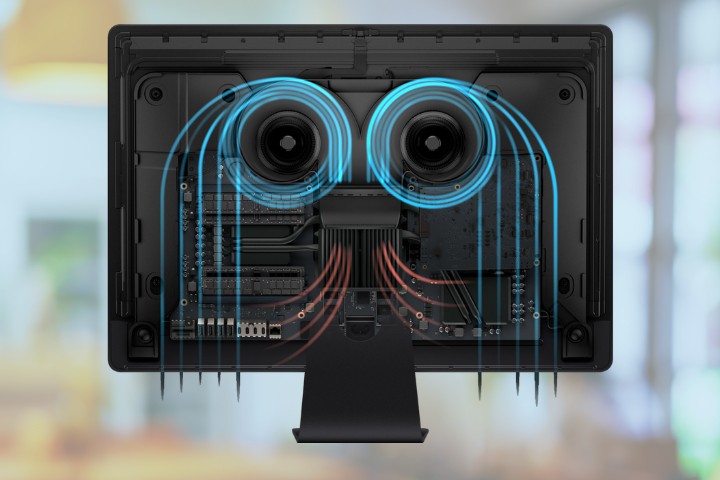

![Why is Safari Running So Slow on My iMac? [Reasons, Fixes]](https://www.pctechkits.com/wp-content/uploads/2023/09/Why-is-Safari-Running-So-Slow-on-My-iMac-Reasons-Fixes.jpg)




