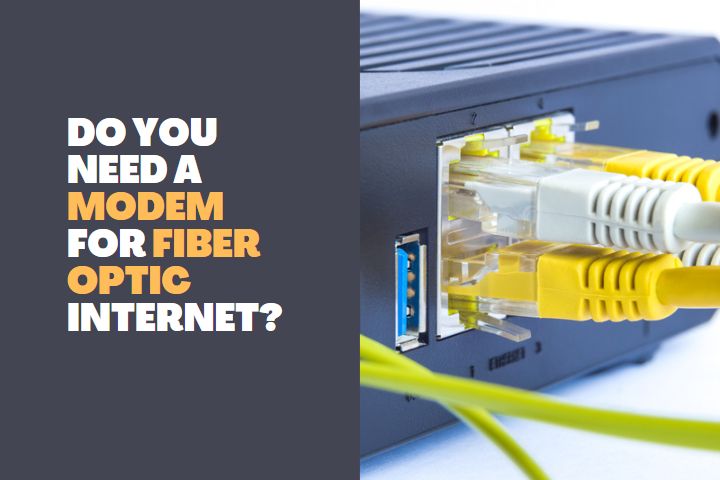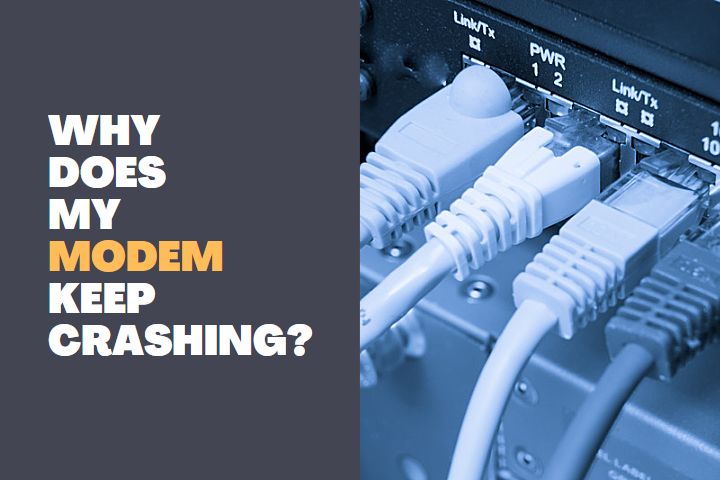Home entertainment has advanced so much so that you can have internet streaming, browsing, and phone services all in one box. Comcast’s Xfinity is one of the leading broadcasting service providers in the US.
Although Xfinity comes with all the setup, you don’t have to waste money if you have a router setup of your own. If you are asking, “should I use my own router with Comcast”, here is an answer to your question.

Should I use my own router with Comcast?
Yes, you can use your own router with Comcast. Although most of the routers work fine with Comcast’s Xfinity, you have to check whether your router is approved by the company. Only then, you will be able to use your own router. Here is how to check the compatibility of the router for Xfinity.
Finding Compatibility of Router with Xfinity (Comcast)
- Go to the Xfinity website and click on Support.
- In the Support page, you can find a Menu called Internet. In that menu, click on the View Internet Support option.
- Now, it will take you to a new page, where you will have a menu on the left-hand side. Click on the Equipment option in the menu.
- This shows you an option called device compatibility. Click on that and fill in the requested details.
- This will show you whether the router you are having is compatible with Comcast.
- Also, if you are going to buy a new one, the site has a list of approved devices. You can check them out also.
Setting up your router with Xfinity (Comcast)
- Once you find the device compatible, now it’s time to setup the router.
- Setup your modem in a central place of your house so that you can setup the router in such a way that everybody in the house gets the access without any hinderance.
- Connect your modem and let it get connected to the internet.
- If you are using a Xfinity modem, then make sure the online lights are lighting up along with US/DS and power.
- To connect the modem to the internet, you have to plug-in the ethernet cable to it.
- And connect a device, get into the network and enter the username, password.
- Similarly, connect your router and enable it with a username and password given at the bottom of the device.
Activating the Device with Xfinity (Comcast)
- Both mobile application and website can be used to activate the devices.
- Download the Xfinity app from app store, log in to your account and activate the connected device by giving the device address.
- Similarly, in the website, go to Xfinity.com/activate.
- Choose your mobile phone number or enter your Xfinity ID and Password to enter into the site and complete the device activation.
Also, read these posts
- How to move Router and Modem to another Room?
- What does dual band mean on a router?
- How many Watts do a Modem and Router use?
Why Using a Router with Comcast is important?
A router enables you to connect different devices in the home easily. Since a Modem only brings the internet into the home, a router distributes it to various devices. If you are using services from Xfinity for TV streaming, internet, mobile, etc.
You will need a router to connect all these devices to the internet. Therefore, without the use of a router, you will not be able to connect multiple devices with the modem.
Can I use Comcast just with the modem?
If you are using a Comcast wireless gateway device, it will have an in-built router with the modem. So, you don’t need to get a different router to connect different devices.
But if you are using a modem of your own, it will most probably do not have an in-built router which will make it impossible to connect different devices without a router.
Therefore, it is important to have a router with your Comcast along with a modem. But if you are using a device from Comcast itself then don’t worry about getting a separate router setup.
Which Comcast companies are recommended to use routers?
All services of the Comcast company require a modem compulsorily because without a modem you can’t get internet. The list of Comcast companies that require routers are:
- Xfinity
- Skygroup
- XClass TV
The above-mentioned companies of Comcast require routers to distribute internet to the multiple devices which can be connected with it. Without the router, you will not be able to connect to many devices or get Wi-Fi access. The routers come with Wi-Fi access which enables them to connect the devices without any need for cables.
What is the average speed we can get?
The average speed obtained by an Xfinity customer is about 63 Mbps. The internet speed test gives this result and it is well above the broadband range of 25 Mbps.
Therefore, even with the use of multiple devices at the same time, all the users can enjoy uninterrupted fast internet. This makes it very viable to choose Comcast’s services over other competitors in the market.
What are the advantages of the Comcast modem?
Comcast offers a variety of modems for you to choose from. They offer the Xfinity xFi Wireless Gateway, which is a Wi-fi router and modem in one. The advantages of Comcast’s modems include being able to use the modem as a Wi-fi hotspot, parental controls, and access to the Xfinity xFi app.
There are many benefits that can be derived from Comcast modems. The following are a few advantages of using a Comcast modem.
- The first advantage is the internet speed. This has been improved over time, so it now offers download speeds of up to six times faster than before, which makes it much easier to stream videos or download big files.
- The Second is that they have a built-in WiFi router. This means that you can have a much stronger signal in your home and avoid any potential wireless interference problems because this router also works as a repeater for your other devices, which means you will have good coverage anywhere in your house or apartment.
- Third benefit is that they come with parental controls and these can restrict certain websites and content from being viewed by anyone on your home network.
Conclusion
Comcast can be used with your own router without any issues. But first, you should check device compatibility and get it activated with Xfinity. Otherwise, there is no issue in using the existing device setup with Xfinity services. Follow the instructions to get started.