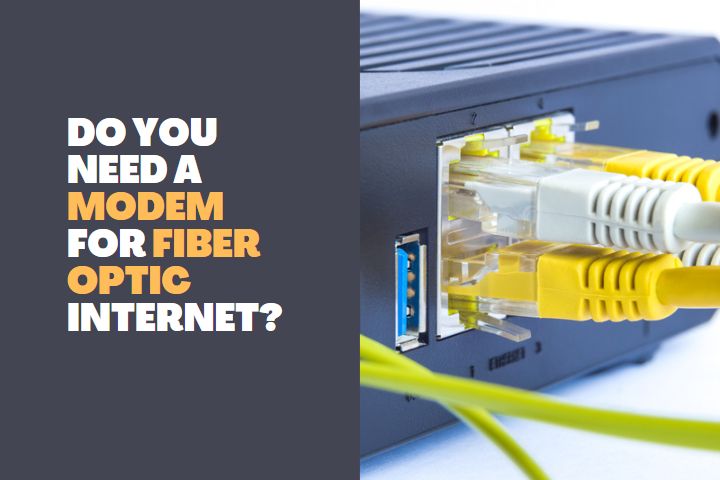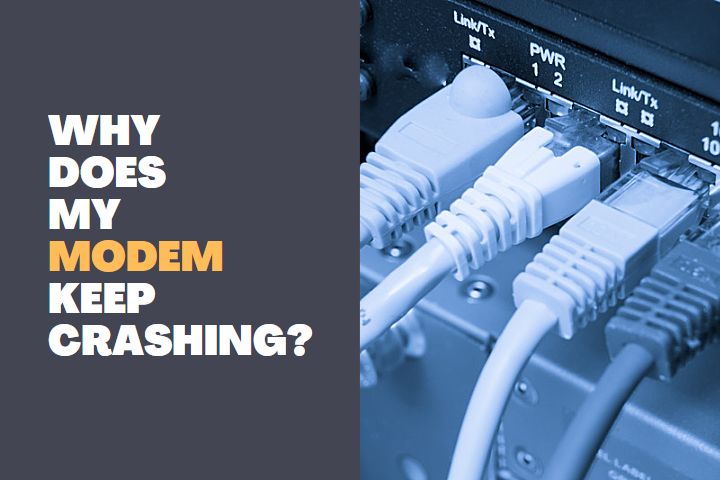If you are relocating your things to a different room, then you might have to move your router and modem also. Even though you have a Wi-Fi enabled router, you will not get the maximum available speed with it. You have to connect an ethernet cable to your PC to get the full speed of your connection. Therefore, let us know how to move router and modem to another room easily.

How to move router and modem to another room?
There are three scenarios in shifting the router and modem to another room. You might have a device that combines both the router and modem in a single box, you can have a separate modem and router and you might have an internet connection through coaxial cables that connect to a wall socket. Let us see each scenario and you can choose which one suits you better.
#1 Router and Modem in a Single Device
Most of the modern systems have this type of connection. In this case, it is very easy to shift the connection to another room.
- You will find a box which has a line that brings the internet line through your phone.
- A cable from the phone line is inserted into the modem/router device.
- While shifting the device, you just have to buy a length phone line (RJ-11) and run it to the room you are going to shift it.
- Then you can take the device and plug it into the other room and use an ethernet cable to plug it into your PC.
#2 Separate Router and Modem
- In this case, you just need a long ethernet cable to connect the modem to the router. You can just move the router to another room and keep the modem near the telephone line.
- But before, separating your modem and router, take note of the different cables connected.
- Then turn off the router and remove the cables in a sequence so that you can remember the sockets and the respective cables.
- Take the router to the room and get lengthy cables to connect the modem.
- Now plug the cables into the modem and then take the other end to the router.
#3 Coaxial Cables
If you have an old house, you might have a wall socket that can connect a coaxial cable for telephone lines.
- A coaxial cable is a cable that has a needle in the middle. So, if your internet line is received in such a way (you should first ensure whether you have a coax compatible socket in your new room).
- Then try connecting the modem to it using the cable and check whether it works.
- If it works, then bring the currently installed panel into your new room and connect the modem and router.
- Otherwise, take a lengthy coax cable and insert it in the router in your new room.
Also Read:
- What does the dual band mean on a router?
- Should I use my own router with Comcast?
- How many Watts do a Modem and Router use?
How difficult is moving the router and modem to another room?
It is not very difficult to shift the modem and router to another room. You just have to remove the cables and shift the devices to another room. You might have to buy lengthy cables but other than that there are no difficulties in moving the devices.
If you are in a house with coax cables then it might be quite difficult to insert a new wall socket if there isn’t one in your new room. Otherwise moving the router or both router and modem doesn’t take much time or energy.
Sometimes, you might not get the desired speed in this process. In such cases, you can just use a network switch in your new room.
Before moving Router and Modem, What to Look and Prepare?
- Check the distance between the telephone line and your new room.
- Check whether the new room has enough sockets to connect router and modem. If not get an extension box.
- Check whether you have the appropriate cables and at desired lengths.
- Don’t get confused with RJ-11 cable and RJ-45. RJ 11 is a phone line where as RJ 45 is ethernet cable.
- Check whether you can run the cables without damage. Because if you run the cables in between doors, they may get damaged. Therefore, use appropriate pathways to run the cable along the house.
- Don’t unnecessarily move everything to the new room. If you can just move the router, it is best and easy.
- Setup a space to place the modem and router. If you are wall mounting them, pick an appropriate wall space.
Can I move any one of them (Modem or Router)?
Yes, most modern systems are designed in such a way that with a lengthy cable you can just move the router alone. You need not move both the modem and router. Since the modem will be near the telephone line, you can just shift the router anywhere in your home.
Can I use only Modem, if the Router is not movable?
Without the router, you cannot distribute the internet to all your devices in the home. So, if you want to use a single device, then get a Modem/Router combo and use it. Otherwise, you can use network switches to distribute the connection.
Why Using Modem with Router is important?
A modem is what connects your home’s internet connection with the internet. It provides a physical connection for your devices to access the internet.
A router is what helps with making sure that your Wifi signal reaches all parts of your home or office, and it also secures the connection with a password.
The use of modem with the router has been an important discussion in recent days. A modem is like a hub while a router is like a switch. They are two different devices that work together to ensure internet connectivity.
The use of both these devices ensures better internet connection; it also ensures faster network speed, more reliable service, and increased coverage area.
Final Words
Shifting the modem and router is a simple task and doesn’t need any expertise in the field. With the right set of cables, you can move the system anywhere in your home and enjoy internet connectivity.