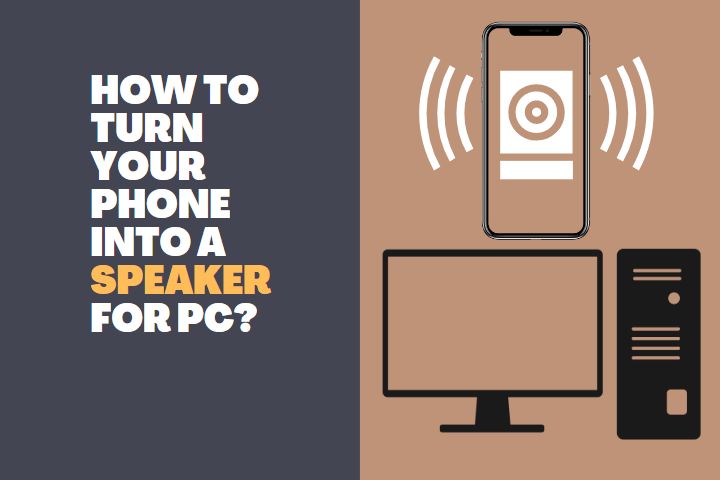This is a common question ‘ How to make your PC speakers have more bass?’ among the people who love bass speakers.
PC speakers have been a favorite of people for a long time because of their advantages over other types of speakers. The bass sounds in a PC speaker are what make it so popular.

How to make your computer speakers have more bass?
There are two methods in PC to increase the bass setting of your computer speakers.
Using Windows Equalizer Setting
- Search sound settings in the windows search bar and enter into it.
- Or you can right click the speaker icon in your task bar and click on the sound settings option.
- On the right side, you will find a menu called Related settings.
- Below that menu click on to the Sound Control Panel option.
- In the sound control panel, right click on the speakers option and click the properties menu.
- In the Properties menu, enter into the Enhancements tab. You can find different options for enhancement.
- Check on the Bass boost option to enable it.
- For more personalized adjustments, you can enter into the settings tab after enabling bass boost.
- There you can find different frequency and bass boost level.
- You can choose the required value and enhance your bass output from the speakers.
Using Third-party Applications
Equalizer APO is an excellent application to enhance the bass output of your computer speakers. It is free software to adjust the equalizer settings of your PC. Download it for free and along with that, you should download an extension interface application for equalizer APO known as PEACE.
After installing them, you can open the PEACE application and choose the full interface. This gives you the user interface to the equalizer APO software. In that, you can tweak all kinds of settings and adjust the bass too.
Choose the Bass Boost option to select a required range of bass output. Otherwise, you can choose the effects option and adjust the bass gain.
Read: How do Wireless Speakers work with Computer?
Why do my speakers have no bass?
The audio drivers may not be compatible with your speaker. Sometimes your speakers may be working fine, but after a driver update, they may start to perform poorly. This is due to the incompatible drivers. Try choosing compatible drivers for your speakers.
Apart from this, there can be instances where the audio manager doesn’t go well with your speakers. In such cases, uninstall the application and use the default windows, sound manager. If everything is good, you might have to check the speaker’s condition and quality. Due to some hardware fault, you might not get the required output.
Does bass damage speakers?
Bass can damage speakers if the volume and bass level is kept extremely high. During normal usage or even at moderately high volumes, the bass doesn’t damage the speakers. But if the bass and volume are tweaked to the maximum or near-maximum, it will damage the speakers.
If you have a more sophisticated audio setup, the high frequency may break the fragile things with the high sound output. Therefore, there is no worry when you are using a moderate setting of bass and volume.
Read: How to fix No Sound on Computer Speakers?
How to get more bass without a sub woofer?
Many PC users just use a soundbar or a two-channel speaker setup. In such cases, you can get more bass by tweaking the audio settings and equalizer settings with the default windows sound manager or a third-party application.
If you have good-quality soundbars or speakers, you can get the required bass output to a decent level.
But it cannot give a similar output to a subwoofer. Apart from bass, subwoofers give you more depth in the audio quality as well as the spatial surround audio output is obtained only with them.
Therefore, with good quality speakers and optimized bass levels, you can get a great bass output without a subwoofer.
Can I add a subwoofer to my computer speakers?
Yes, you can add a subwoofer to your computer speakers with a simple 3.5mm splitter jack. The Y-splitter jack has two outputs where you can take one to the speakers and the other to a subwoofer.
Connect the 3.5mm jack to the PC audio input which is mostly the green color jack.
Then take one of the legs in the Y-Splitter and connect it to the speaker. Then take another leg and connect it to the subwoofer line. A subwoofer greatly enhances the audio output and gives you more bass.
Read: Why are my Computer Speakers Humming?
Can amplifier increase bass on PC speakers?
Amplifiers can increase the sound of a speaker. This is usually done by increasing the power of the speaker. However, amplifiers do not always work as intended and instead, they change the type of sound that comes out from a speaker. Generally, this will result in a louder tone with less bass.
Some amplifiers have been designed to increase bass on PC speakers by boosting up the low frequencies for greater punch and better overall sound quality.
Conclusion
Computer speakers can be enhanced simply with the in-built windows software. Make sure the audio card and drivers are updated. Also, you can use certain third-party software to tweak the performance more.
With good-quality speakers, you need not consider a subwoofer for a PC. But if you need extraordinary bass and surround system, then you can very well connect a subwoofer to the PC.