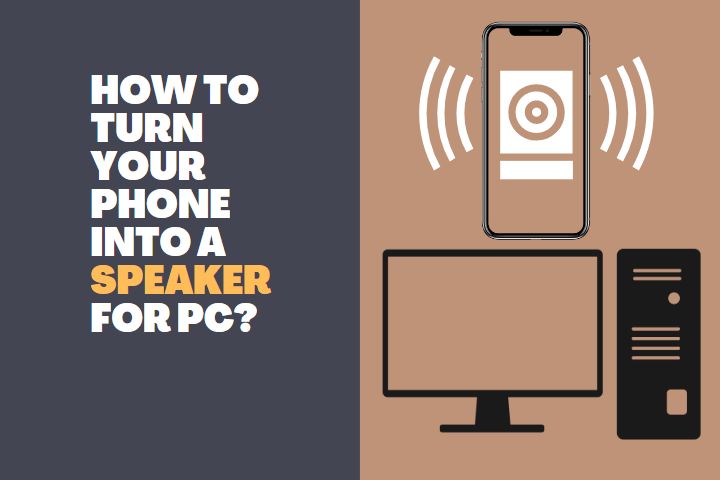Speakers are an integral part of any PC system irrespective of their usage. Whether you are a light user or a video editor, you will need at least a pair of speakers for your computer to listen to any type of media content.
While you can always use a headset, speakers are also necessary for a PC. So, we are about to discuss the wattage of the different speakers used for computers and understand the necessity of noticing the wattage.

How many Watts does a Computer Speaker use?
On average, you can find computer speakers to use around 10 to 25W and it can vary according to the model you are choosing. Bluetooth speakers might go up to 60W while modern soundbars can reach around 100W or more. You can also go for 2.1, 5.1, and 7.1 systems which can go more than 200W.
Let us now find out the different types of speakers used in PCs and get to know their power consumption.
| Type of Computer Speaker | Minimum Watts Used (Approx.) |
|---|---|
| Two Speakers | 10W |
| 2.1 Speaker System | 25W |
| 5.1 Speaker System | 75W |
| 7.1 Speaker System | >500W |
| Soundbars | 50W to 200W |
| Bluetooth Speakers | 100W to 150W |
| Powered Speakers (with Amp) | >700W |
Two Speaker System
This system consists of two simple speakers that are compact and easily sit on your computer desk. They only consume very less power within 10 to 15W. The playback will be decent and it is useful for office usage. If you aren’t very concerned about the audio quality or loudness, you can go with this speaker system.
2.1 Speaker System
This is a set of two speakers with a sub-woofer setup. There are several models with higher watts consumption. But the starting model of such speakers might consume about 25W and it can go up to 100W. Those who are concerned about audio quality and want a slightly better listening experience, then they can choose this system.
5.1 Speaker System
This is the most suitable system for PCs which can provide the best listening experience despite the mode of usage. The watts consumed at the minimum is around 75W and you can also get powerful systems that consume more than 300W. You will have five speakers and a subwoofer. You can set the speakers in a surround system and get high-quality listening.
7.1 Speaker System
This is usually overrated for a PC system. But if you are a content creator or a video editor, it might be useful. The watts required is more than 500W and it comes with 7 speakers along with a subwoofer. It is also slightly pricier than other models.
Soundbars
Instead of getting a separate speaker system for your computer, you can buy a compact yet powerful soundbar. It is a bar that is quite long and sits compactly on your computer desk. It consumes around 100W and there are more powerful soundbars too. It is more effective than a 2.1 system and a two-speaker system. It can also last longer than them. With premium models, you can get surround sound too.
Bluetooth Speakers
This is usually not used with PCs. But you can find some models for computer systems. If your motherboard has a Bluetooth card, you can easily use this option. There is a wide range of models available, but the minimum of them consumes around 50W.
Powered Speakers
This can also be a slight overkill for your PC setup. Because along with the surround speaker system, this model uses an amplifier to increase the sound output. The power consumption skyrockets to more than 700W. It is not generally used by common audiences.
These are the different types of speakers that can be used for computers and their respective watts usage.
Read: How to Remove the Echo Sound from Laptop Speaker?
Why is PC speaker Wattage important to notice?
The wattage rating of the speakers denotes the output and audio quality. The higher the wattage, the better and more powerful will be the output. For instance, if you are using a basic two-speaker system with your PC, it consumes only 10W.
The audio quality and loudness will be very less. At the same time, if you are using a 5.1 channel surround system, it consumes more than 200W and you will get powerful bass and higher audio quality.
When you have a higher wattage rating, the characteristics of the sound are expressed more clearly. If you want to have detailed hearing with DTS-like quality, then you have to get a higher watts speaker system.
When you go with high-quality speakers, you will have several speakers that produce surround audio output. This makes the listening experience deeper and more intimate. So, if you want to get high-quality listening, then you should notice the wattage of the speaker.
Recommended Wattage for Computer Speakers to Use
Every user has different needs with the PC. So, the speaker choice may differ for each person. But if we commonly categorize people as everyday users, audiophiles, media creators, and gamers, here are some of the best-recommended wattage for speakers used with computers:
Every Day Normal Users
Most PC users come under this category and they don’t need a highly sophisticated system. Therefore, it is sufficient for these people to choose a 10W two-speaker system or a 25W 2.1 Channel speaker system. These people can use a soundbar too.
Audiophiles and Media Creators
If you are working with acoustics, sound engineering, and related activities, then you will need a sophisticated setup with at least 5.1 setups or 7.1 setups with more than 500W.
Gamers
Gamers usually go for headphones. But if they are concerned about speaker setup, then they can go for a 100W to 200W setup.
Read: How to turn your phone into a speaker for PC?
Conclusion
There are a lot of products available for PC users in the category of speakers. They can choose a system as per their requirement and it is important to notice the wattage of the system. This article helps you to know the different systems and the minimum output watts of each system. You can get the best one for you.