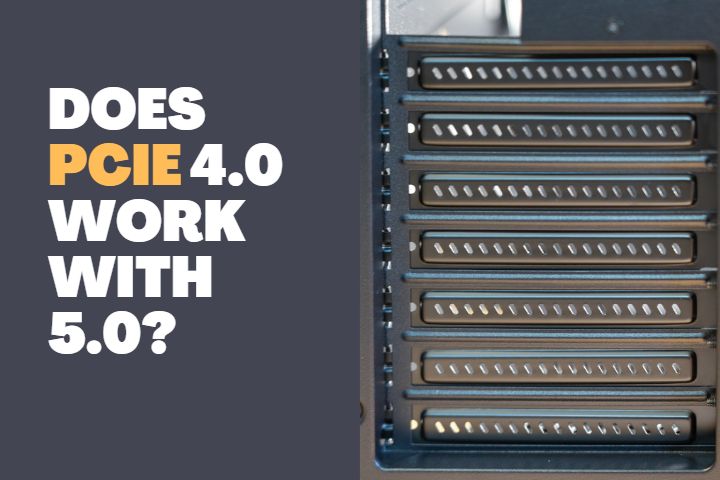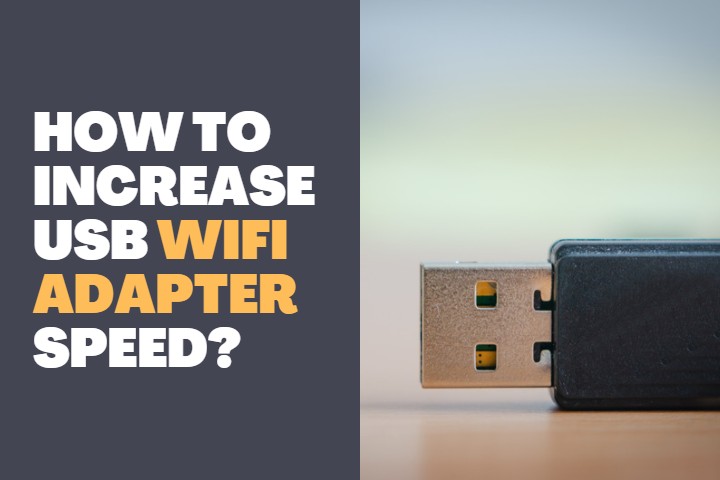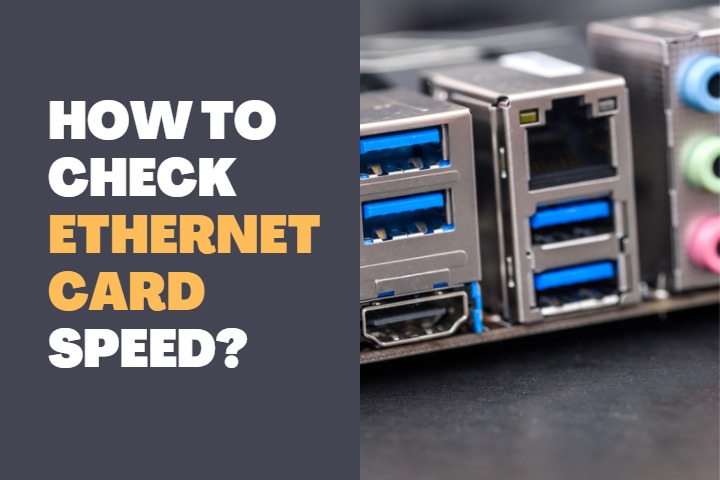When you want to upgrade any hardware, you need to have space in your motherboard. But if they are maxed out, you don’t have to replace them with a new motherboard. Rather there are extension cards that help you to increase the hardware for your PC.
A PCIe slot is an important interface in the motherboard. Crucial hardware like GPU uses a PCIe slot to connect with the PC. But boards have only a limited number of these slots and when you want to upgrade you have to go for other options.
PCIe riser is an extension card that helps you to upgrade your hardware outside your motherboard. Let us discuss the power consumption of these risers so that you can choose the PSU properly.

How much power do PCIe risers use?
PCIe risers use about 15 watts and this power consumption doesn’t change relative to the hardware used or the load consumed by it. Despite the usage of high-powered hardware in the riser, the maximum power consumption was only 15 watts.
While testing the PCIe risers with several GPUs connected as a rig, the power consumption did not change with respect to the load consumption. Even with higher loads, the risers individually didn’t consume much power.
Also, it is recommended to use PCIe cables to power the risers because they run on a 12V rail and has the ability to handle heavy power demands. On contrary, if you are using SATA cables, use a 3.3V rail which consumes 4 to 5 amps of current which can severely affect the PSU.
PCIe risers are usually used by bitcoin miners. Because they need to create a mining rig that requires a series of GPUs working simultaneously. These PCIe risers help you to install several GPUs at the same time.
A major concern for miners is electricity consumption. Since a single GPU consumes a lot of power (at least 110W), it is very difficult to contain the electricity bills under your budget. So, you need to optimize all the hardware to consume low power and produce high efficiency.
While it is possible to optimize a GPUs performance, you cannot mess with the interface’s power consumption. And you may also have thought that the riser can influence overall power consumption.
But, in reality, the risers only take up 15W of power despite the GPU used. Even if you increase the performance of GPU, they didn’t increase with their need. Therefore, you don’t have to concern yourself with the optimization of risers.
Can I monitor the PCIe riser’s watts usage?
No, you cannot directly monitor the watts usage of risers with the help of electricity monitors and software applications. Because the individual power consumption of the risers alone cannot be found directly. You need to calculate the power consumption of the hardware used and deduce the riser consumption.
But you can find the power consumed by measuring the current directly with the help of a clamp meter. You can simply plug the clamp meter into the risers and find the DC current passing through it. With the current data, you will be able to calculate the power consumed easily.
Either way, there isn’t a direct solution to continuously monitor the PCIe riser power consumption unless you create a separate setup for it.
You can buy a meter to constantly check out the current consumption and using an algorithm or software you can automate the calculation to provide the results in your monitor. This can be tedious and unwanted work because the consumption of the riser is insignificant compared to the power consumed by the hardware used in it.
Therefore, there is no need to check the usage stats of risers used with your PC or your mining rig. If you are using a mining rig with risers, you can try optimizing the GPU to consume less power and save your bills considerably.
This can also save a lot of significant power consumption and reduce the necessity to spend a lot of money on paying bills every month.
Read: How PCIe 4.0 SSD work in 3.0?
Can I give external power to PCIe Risers?
Yes, you can provide external power to the PCIe risers with the help of power connection options in it. A PCIe riser card has a 16-pin adapter to hold the hardware, and another 1-pin or 4-pin adapter which is connected to the motherboard, and these two adapters are connected through a USB cable.
Instead of powering the riser card from the motherboard, you can simply connect it to the PSU with the help of a PSU pin and remove the load from the motherboard.
But there is a better way to do this. Since we know that the risers don’t take up much power, you can connect the riser to the motherboard which is connected to the internal PSU. Then whichever hardware is used in the riser, can be powered through the external PSU. This will provide a considerable increase in performance and takes the load off of the motherboard.
The riser card can also be powered with different pins like the 4-pin Molex or a 15-pin SATA. But it is better to use a PSU pin directly or a PCIe cable to power the risers. You can also use the Molex pin which is also good and efficient.
Giving external power to the riser doesn’t provide a great impact. But if you are connecting the hardware used in the riser to the external power source, then it can have a significant change in performance and consumption.
Conclusion
As a miner, you might seek different ways to reduce the watts consumed by your rig. The use of risers doesn’t add up to any large amount of consumption. Rather it is a quite constant power usage which can be even ignored with your huge setup. Also, there is no need to monitor the stats of risers as they don’t take up much juice. Therefore, we have now understood the electricity usage of risers and their significant part in the consumption.