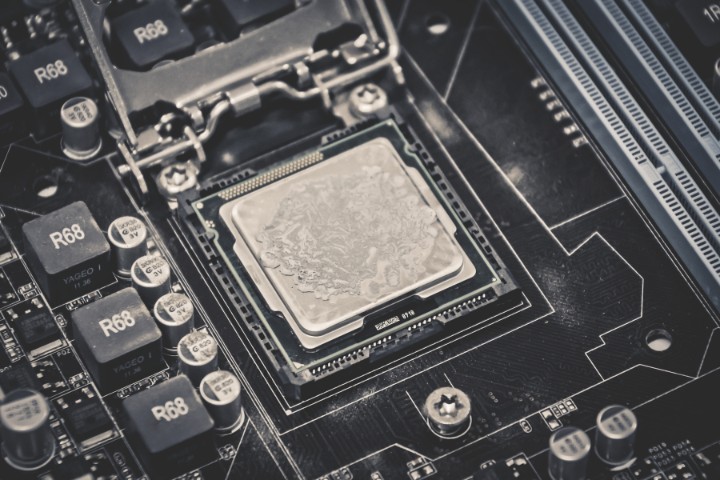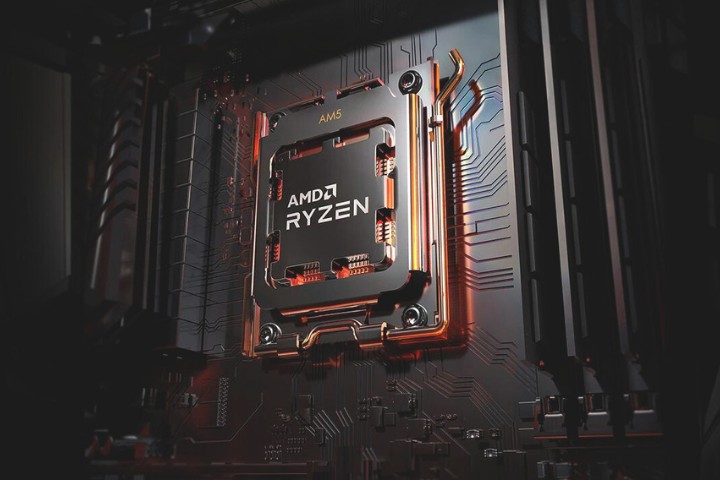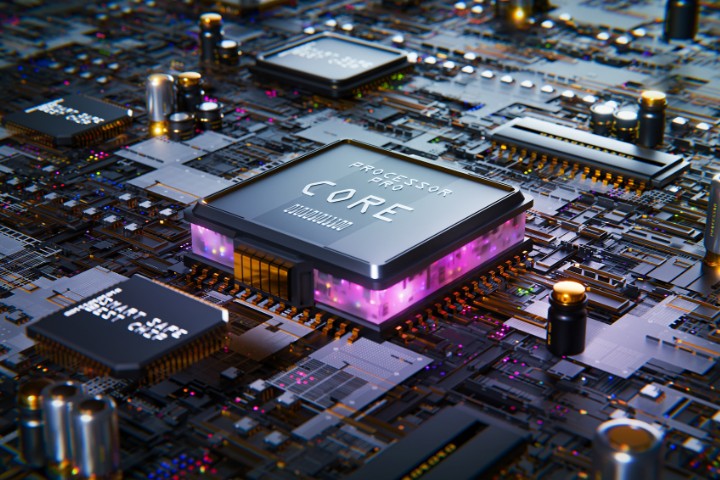Any PC would not be complete without its processor. Every processor has the capacity to do tasks and according to the programs we are running on the PC, the processor performs. Except for certain intensive tasks such as games, the CPU doesn’t use its whole capacity.
The 100% capacity is normally never used for simple tasks. But if you are wondering why is my processor running so high, then you have to check for the CPU usage and fix it. Because high processor usage is bad for the CPU and it will slow down the PC eventually.

Why is my processor running so high?
The processor doesn’t run high without any reason. Here are some of the popular reasons for the CPU to show high usage and you must take heed of it at once.
Too many Processes or Tasks
- Most of the time, the issue is you are running too many processes at once. This might be with your knowledge or without it.
- If you are opening the windows task manager and go to the processes tab, you will find a lot of processes sucking the juice out of your CPU.
- The task manager also lists the processes according to the CPU usage and you can check which processes are driving the CPU max.
- If you see a whole bunch of processes running at the same time, then that might be the problem.
Single Highly Intensive Task
- Certain applications like games or video editing software can push the processor to the maximum usage.
- Especially if you are using a premium high-resolution game or editing a 4K video of a considerable length, then the CPU usage might be pushed to 100%.
- When you check the task manager normally, you can find the OS to be taking up about 4 to 10% of the CPU. So, an intensive game can utilize the CPU anywhere from 60 to 90%.
Virus or Malware
- If you had downloaded or visited some fishy sites, then there is a lot of chance that your computer is affected by a virus or malware.
- Particularly the malware tends to keep running in the background without your knowledge and affects the CPU performance heavily.
- If you have your firewall or windows defender down, there are many chances that your PC might contract the malware.
- Many times, this is also a major problem with high CPU usage and it is particularly a dangerous one since you don’t know the process is running until you get frequent lags.
- Check your task manager and find out which suspicious task is utilizing the CPU intensively.
Read: All about Cores and Threads in CPU
How do I fix high CPU usage?
Here are some simple tips and guides to resolve high CPU usage issues easily. If you are having a particular issue with certain applications even after performing all these steps, then contact the help center or seek assistance online.
Restart your PC
Restarting is a classic way of resolving this issue. Especially if you haven’t shut down your PC in a long time, this will enable you to clear all the background processes.
Simply save all your work and click restart or press the restart button in your PC case. This will delete all the temporary files and clear all the background tasks which were lurking around even after closing.
After reboot, check the task manager for CPU usage. If you find the processes again climbing up with heavy usage, proceed to the next step.
End Intensive Processes
If you find certain tasks climbing up in the processes tab of the task manager, then you can first monitor it by fixing it at the top.
Then, you can look at whether that particular process is continuously using a CPU. After confirming it, you can end the process completely. The process should be non-critical. Don’t end critical processes like an explorer.
Sometimes, there can be a bunch of processes utilizing the CPU and they can also be very intensively taking up the processor. So, end those tasks and you can free up the CPU.
Perform Updates
Sometimes certain applications might be performing poorly and the manufacturer might have released an update to fix the issue. Therefore, perform periodical updates to the applications used.
Update your windows OS regularly and keep the automatic updates on to avoid any loss. Apart from these, certain drivers might also be working poorly and require an update. Therefore, update the drivers to avoid high CPU usage.
Scan for Viruses and Malware
Keeping the windows defender and firewall on is very important to save your PC from virus and malware attacks.
If you suspect such reasons for high CPU usage, perform a full scan and remove all the programs containing such malware.
Because of this malware, the CPU might be running unwanted processes in the background. Therefore, let the defender perform periodical scans and remove any unwanted programs.
Read: How to Increase Speed of CPU?
What happens if my processor runs high?
If the processor runs high, eventually it will perform poorly and starts to produce lags. You can find even a simple process of moving the mouse pointer will show some lag when the processor is running at high usage for a considerable period of time. If the issue is not resolved, you might have to replace your CPU with a new one.
Read: How AMD Ryzen 9 is better than Intel i9?
How long can a CPU run at 100%?
A CPU can only run at 100% for a finite amount of time before it overheats and shuts down. Some CPUs are more energy-efficient than others because they use less power to run, which means they can operate for longer at 100%.
CPUs typically have a lifespan of around four years, which means that if you have an old laptop or desktop, your CPU might not be able to run for long periods without overheating.
Conclusion
High CPU usage must be addressed immediately and resolved as soon as possible to avoid performance issues. By following the above guides and tips you will be able to resolve the issue easily and if there are any particular issues seek assistance online.