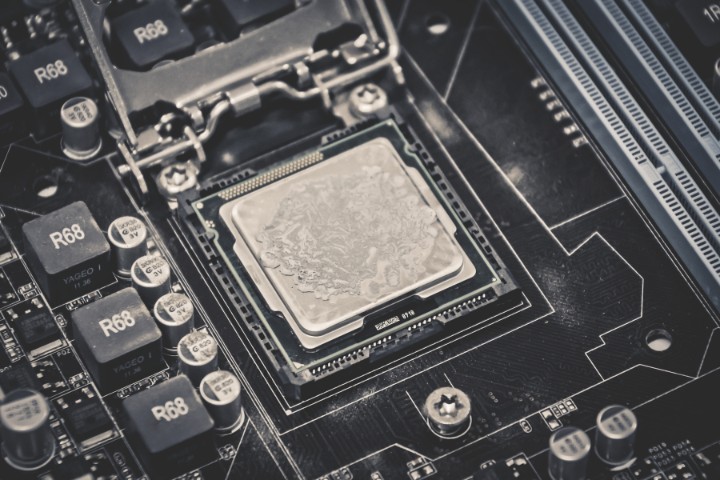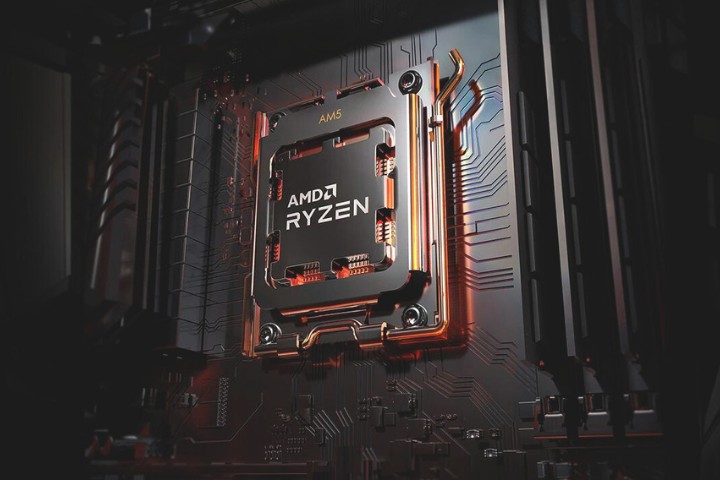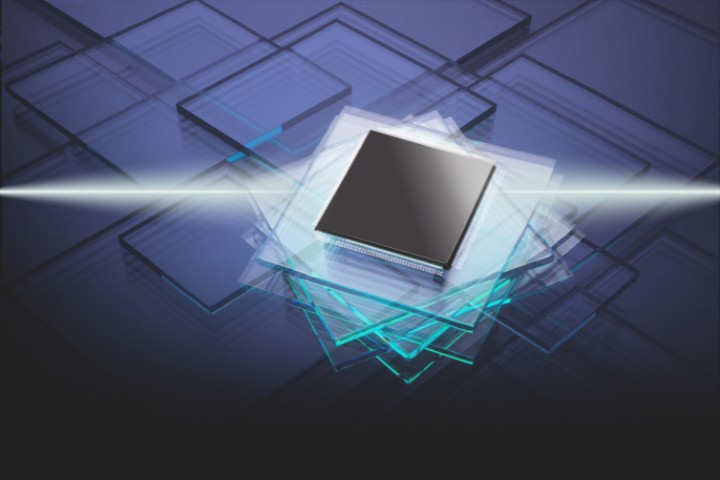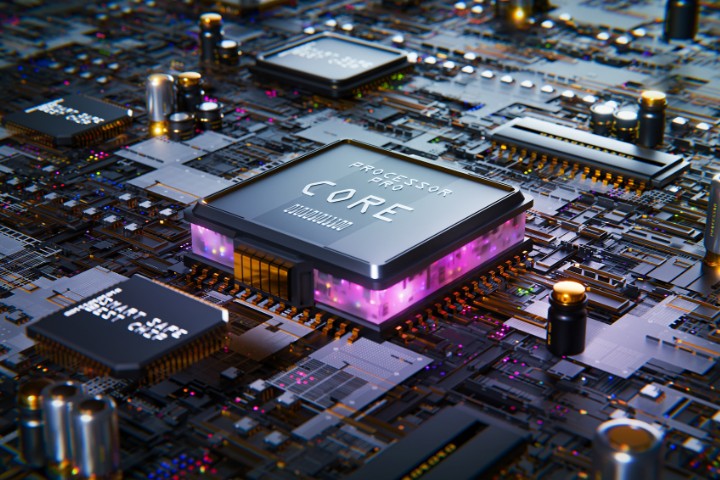When Windows 11 was introduced, there were many agitations among the tech community since the OS was not released as compatible with all the devices out there.
Microsoft devised minimum system requirements which included a list of compatible processors. Although many reasons were claimed by Microsoft to justify the non-compatibility of processors, they are still questioned by many.
In this article, we will discuss why an intel i7 processor is not compatible with Windows 11 OS and look at the list of all the processors supported.

Why is my i7 processor not compatible with Windows 11?
Not all the i7 processors are unsupportive of the latest Windows 11 OS. If your CPU is of the 8th Gen i7 processor, then it will be surely compatible with Windows 11. Anything less than then 8th gen will not be supported. So, the claim that the i7 processor is unsupportive is only true when you have a lower gen CPU (7th gen and below).
Let us first understand the minimum requirements quoted by Microsoft for supporting windows 11 to grasp the matter in detail.
Minimum System Requirements for Windows 11
- Processor – Compatible 64-bit processor with at least 1GHz speed with 2 or more cores.
- RAM – 4GB
- Storage – 64GB
- Firmware – UEFI Secure Boot Capable
- TPM – Compatible with TPM 2.0
- Graphics – DirectX 12 or Later with WDDM 2.0 Driver
These are the minimum system requirements provided by Microsoft for upgrading to Windows 11 from the previous gens or installing it new.
Here the most notable specs are the compatible processor and the TPM check. It will be better to understand why Microsoft has made these two compulsories for Windows 11.
Read: Can AMD CPUs do virtualization?
Reason for Processor Restriction in Windows 11 Upgrade
Microsoft doesn’t give a detailed explanation on why they have restricted the processors to upgrade the OS to Windows 11. But what they generally mention is that the compatible processors passed their OS design principles such as security, reliability, etc.
Although any processor has the physical capacity to successfully run the Windows 11 OS, Microsoft has put a restriction mainly for the purpose of safety.
Before the release and after the release of Windows 11, Microsoft was keen on emphasizing the security features of their latest OS. They mentioned it as the key feature and a selling point of the OS.
You might wonder what kind of security is being provided by windows 11. Truly, Windows 11 has been security-centric in all aspects due to the previous mishaps that occurred. There were famous malware attacks namely the Spectre and Meltdown happening to the Windows 10 OS during the early 2018s.
Due to this bad experience, Microsoft wanted to ensure that the security is not compromised with their OS. So, Microsoft tested and approved only the processors that didn’t fail their security tests.
That is why, it made the TPM module check mandatory for Windows 11 upgrade and those who didn’t support the TPM 2.0 were not supported. Due to this TPM, Microsoft enabled virtualization security and hypervisor-protected integrity.
Also, they could implement a secure boot that prevents malware attacks from happening during the booting process.
When all these security measures are not supported by a processor, it was rejected and they were deemed incompatible.
This is the major reason Windows 11 prevents some processors from supporting Windows 11 updates.
Read: Can i change CPU without changing Motherboard?
Other reasons for Processor Restriction
Microsoft officially claims three reasons which we discussed the Security reason above. The other two reasons are Reliability and Application Compatibility.
As per Microsoft, the compatible processors didn’t crash or fail when testing their new OS. This marked those processors as reliable ones. Microsoft took this reliability as a factor for devising compatible processors in their list of system requirements.
Similarly, processors that didn’t have any functioning issues with any of the applications were deemed compatible. The other minimum requirements like the 1GHz, 2 cores, 4GB, and the 64GB were also considered for checking the app compatibility.
Those processors which passed all three factors were marked as compatible ones while the others are not considered suitable for Windows 11 upgrade.
So, now we can be sure that not all the i7 processors are considered incompatible. Rather, the CPUs with lower gen than 8th gen is not supported.
List of other Intel Processors which support Windows 11
In general, all intel processors from the 8th gen or higher can support Windows 11. Check out the list of compatible Intel Processors that support Windows 11 from this link – Windows 11 supported Intel processors
If you want to download Windows 11 to your PC, you must cross-verify with this list to know whether your CPU is compatible or not. If you don’t find your CPU in this list, then you should try to upgrade your processor and then go for an OS upgrade.
Although there are sneaky ways to download Windows 11 to your incompatible processor, it is not recommended due to the security reasons we mentioned earlier.
You can also check the compatibility with an application called the Windows PC Health Check app. It runs a simple compatibility check and finds out whether you have a supported processor and support for TPM 2.0.
When you have a compatible processor and still don’t have access to Windows 11, then you might not have passed the TPM 2.0 check and the UEFI secure boot.
If your PC doesn’t have both the TPM and UEFI secure boot, then you cannot download Windows 11.
Alternatives: List of AMD processors which support Windows 11
If you want to switch over to an AMD processor after encountering incompatibility with Intel, then you must know the list of supported AMD processors. Get the list of AMD processors from this link – Windows 11 supported AMD Processors
You must cross-verify the processor you have chosen as an alternative to the Intel processor with the above list before buying the CPU.
Conclusion
We now understood when some processors don’t support Windows 11 and all the list of supported processors. With this information, you can find out whether your PC is ready for an OS upgrade or not.