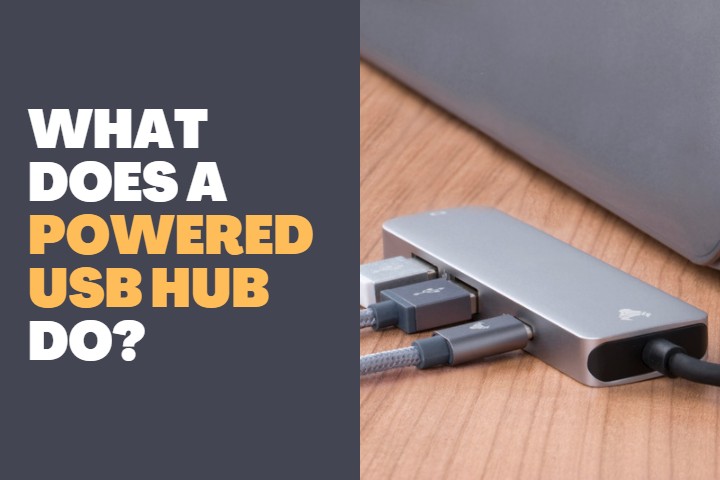Building a PC is a unique kind of experience. It may seem to be a simple task. But requires certain skills and creativity to build a perfect PC. Choosing hardware for the PC build is a separate topic of discussion. But whatever hardware you choose, you need to have some tools to accomplish the build.
Building a PC denotes the fixing and setting up of the hardware in the PC cabinet. So, in this article, we shall get to know the different types of tools required for a PC build.

Tools needed for PC build
The primary tools need for a PC build are:
- Screwdriver
- Screw Tray
- Hex Nut driver
- Canned Air
- Thermal Paste
- Zip Ties
- Pliers
- Prying tool
Screwdriver
It is the most important tool in PC build and you will be doing a lot of screwing up (no pun intended) with this tool. You need to have two types of screwdrivers; one is the Philips Head #1 and the other one is the Philips Head #2.
Head #2 will be used for fixing many components such as the HDD, motherboard, etc. While Head #1 is used for components with smaller screws like the M.2 SSD etc.

It is better to have a magnetic screwdriver that can attract the screws and let them stick to it. Because you might accidentally put a tiny screw inside the motherboard, and it may cause damage to it. With a magnetic screwdriver, you can easily hold the screws in place and fasten them effortlessly.
Screw tray
This is another important accessory you must have with your PC building process. It is a small tray that can hold all your screws in one place. If you have a screw tray that has separate compartments, then it is well and good.
Having a screw tray will avoid a lot of mess-ups and you can comfortably build your PC. When you are using a magnetic screwdriver, you can simply place it over the tray and pick the required screw without any difficulty.

Even if you don’t have a commercial screw tray, you can use any plastic cup or container as a temporary screw holder for your PC build.
Hex Nut Driver
With some PC cabinets, you will be provided with hex nuts. You will need a hex nut driver to unscrew the nuts and remove the panels of the cabinet. Sometimes these screws can be removed by hand, but after installing the hardware, you might have to tighten it with a driver to ensure security.

If you are working with a fully metal case, this hex nut driver will be very handy. Apart from the cabinet, it will be also used to fasten the motherboard to the cabinet.
Some motherboards provide hex nut screws for ease of installation, and you can reach the nuts easily with the driver. Unlike a screw head, you can insert the head onto the nut for fastening which is a major advantage of a hex nut.
So, having a hex nut driver will be handy when you are building a PC on your own.
Canned Air
The canned air can be very useful in removing the minute dust particles present on the motherboard or the cabinet. You can use it to clean the slots thoroughly before installing any hardware onto it.

Hardware like RAM, CPU, GPU, etc. is inserted into PCIe and similar slots. These slots can be effectively cleaned with the help of canned air.
Before inserting this hardware, you can use it to remove the particles, clean it, and then insert it into the respective slots.
Thermal Paste
This is an important component used in PC building which enables you to dissipate heat from major hardware like CPU.
Thermal paste is applied over the CPU core before installing the cooling fans or a liquid cooling system. It will help you to draw high performance from the CPU by dissipating the heat effectively from the hardware components.

Thermal paste is applied over the CPU after thoroughly removing any kind of dust over it. Then using a syringe provided with paste, you can apply some and fix the cooling system over it. This will help in effective heat dissipation even if you are overclocking the CPU.
Zip Ties
This is considered the most important part of your PC build after the hardware and cabinet. Because everyone who has done a PC build knows the pain of cable management. Even if you buy a sophisticated cabinet, you have to put some work into it to arrange the cables appropriately.

When you are arranging the cables within a cabinet, you cannot expect them to stick around it on their own. So, you will need zip ties to tie the cables to the cabinet and to make them secure with it.
Many techies use zip ties for PC building and it is one of the effective ways to manage cables with a cabinet.
Pliers
It is more like an accessory for ensuring proper zipping of the zip tie. Sometimes you may not be able to pull the zip tie with bare hands. And sometimes, the cable might be in a difficult area, and you cannot reach it with your bare hands.

So, in such instances, you can simply make use of a plier and pull the zip tie to lock it properly. It is better to have a pair of pliers during cable management to ensure proper tie-up of the cables with the cabinet.
Prying tool
Prying tools help you with removing the panels of a liquid cooling system. It can also help you in removing the cabinet panels in some instances. So having a wedge or prying tool can come in handy when installing the liquid cooling system.

Also Check these PC build Guides:
Conclusion
These are the most important tools required for building a PC. With these tools, you can comfortably perform a PC build without any need for complications. Along with these tools, it is important to have a clean workspace and a cloth so that you can wipe away any dust or debris while installing the hardware with it.