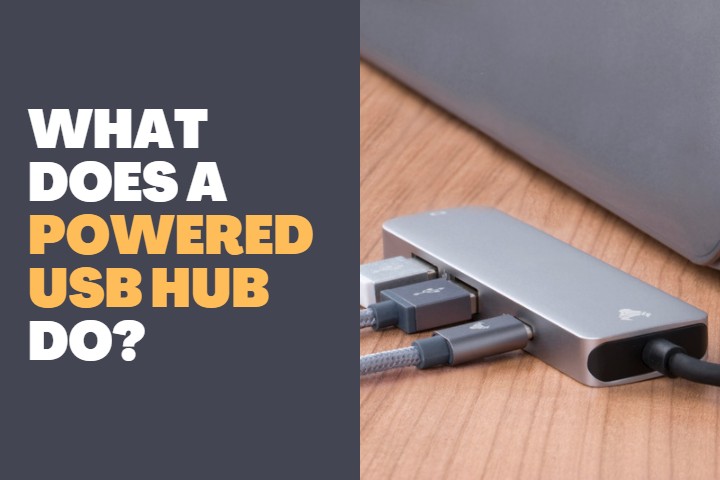Computing has gone to another level in recent years and you can perform mind-blowing things with the current technology. With such advanced computing, many intensive tasks have become easy. Similar to gaming, video editing is one of the resource-demanding tasks that require high-end specs in a computer.
Since the camera technology has also stepped up its game every year, the quality and clarity in video making have gone way up. Therefore, you should know how to build a desktop computer for video editing to perform high-quality renderings quickly.

How to Build Desktop Computer for Video Editing?
When it comes to PC build for video editing, you should choose the hardware appropriately. Because, unlike gaming, there are other aspects in video editing which makes it more demanding. Therefore, with the following guide, you will be able to choose the right spec PC and build your own desktop computer for video editing.
Choosing Hardware for Video Editing PC
The major components that will affect your PC performance are:
- CPU
- Graphics Card
- RAM
- Storage
- Motherboard
- PSU or Power Supply Unit
Choosing hardware appropriately is very important and if you don’t buy accordingly, your PC will struggle throughout the editing process and waste your time. Let us discuss each of these hardware and how to choose them.
CPU (Processor)
- The Central Processing Unit is the fundamental part of a video editing PC. The cores present in the CPU are responsible to perform all the intensive tasks during video edit.
- While choosing a CPU, look whether it has more than 6 cores. More number of cores aid in heavy multi-tasking which is the usual scenario in video editing.
- It is best to choose a CPU with minimum 6 core and 12 threads with hyperthreading technology. This technology helps you to efficiently divide the tasks between cores.
- Choosing a higher core value and thread value enables you to edit high resolution videos like 4K easily.
- Many of the video editing software such as Premiere Pro, Final Cut Pro, etc. demand bigger and faster CPUs to perform well. Therefore, choose a CPU that is latest, fast and efficient.
Read: What do you need for a Gaming PC build?
Graphics Card
- Even though the importance of graphics card is not much in video editing, the choice of graphics card will help you to achieve the result faster.
- Also, the choice of graphics card also depends on the type of software you are using. For example, if you are using DaVinci Resolve, you need to have powerful video card because the software is designed as such.
- Anyways, even if the graphics card is not an integral part, it plays quite an important role in boosting the performance. You need not invest heavily on a graphics card.
- You can choose a video card with a VRAM of 4 GB with more cores. No need to go for overclocking abilities with the video card. Just a simple graphics card with 4 GB memory and normal TDP is enough.
- If you are playing games along with video editing, then choose a high-end graphics card with more than 6 GB RAM.
RAM
- This is another primary hardware that works along with the CPU to give ultimate performance in the editing scenario.
- The choice of RAM heavily affects the performance, therefore, choose RAM with higher specification.
- It is best to have a minimum of 16 GB of RAM to aid you with all types of editing. When combined with a high-end CPU, it will give an exceptional performance.
- If you are performing only high resolution 4K editing, it is best to invest more memory such as 32 GB or more. Because, higher the RAM, the CPU will process the tasks efficiently.
- Therefore, choose latest DDR4 or DDR5 tech RAM with a minimum of 16 GB memory availability.
Storage
- This is one of the heaviest investments you have to make with the PC build. Because high quality and high-resolution video editing will consume monstrous amount of space.
- There are two types of storage hardware known as the SSD and HDD. SSD is solid state drive which is faster, reliable and pricey. Whereas the HDD is less fast, not very reliable in heavy usage and cheaper.
- Using SSDs are much better because they can access data very quickly and doesn’t get damaged easily. On the other hand, HDDs have mechanical parts which access the data very slow and may get damaged eventually.
- But SSDs are very costly when compared to HDDs. So, it is best to have minimum 1 TB of SSD for your OS, Software, and other programs along with 2 TB of HDD to store your videos and other stuff.
- If you have a nice budget, then go for 2 TB SSD and 1 TB HDD. This will be sufficient to perform 4K editing comfortably.
Motherboard
- As the name suggests, this is going to be the fundamental component that connects all the hardware effectively.
- The choice of motherboard is important because, it should be compatible with your high-end CPU, GPU and Memory. Also, it should have provision for increasing the storage and memory.
- Other than that, a motherboard should have a greater number of ports for connecting multiple devices for editing purposes, it should have an integrated sound card to give high quality audio output.
- Therefore, choose a motherboard with more PCIe slots, NVMe slot for SSD, SATA connections, USB, HDMI, Display Port, and other ports.
Power Supply Unit
- Finally, the choice of PSU provides you with seamless power supply and avoids any kind of sudden power surge to the motherboard.
- The PSU should be chosen according to the wattage of hardware you have used to build the PC.
- There are many ratings available in the PSU and it is best to buy an 80 Plus Silver or Gold Rated PSU for your PC.
- It will have high quality cables and circuits along with modular cables for easy cable management.
- You might have to choose a PSU with a minimum of 850W to support all your high-end hardware.
After getting all these hardware, assemble them in a mid-tower or full tower PC case. This type of case will have room for installing cooling fans as well as slots to increase the storage capacity.
Combine this setup with a dual 4K monitor and you are ready to go for a mind-blowing video editing experience.
Read: How does Liquid Cooling Work on PC?
Why video editing needs a special computer?
Photography and Videography have evolved enormously and the quality of the output has increased. The tech has grown to a level where it can reproduce colors more accurately with the highest quality. Also, this is possible only when the pixel density is high. That is why you have a 4K resolution video nowadays.
With higher resolution, you need more processing power to render an image or video with high-density pixels. At the same time, it requires more storage space to hold all these data. Therefore, video editing requires a special PC built for the sole purpose.
What is the average cost to build?
The average cost of building a decent video editing PC will require about $750 as of now. Since the demand for semiconductors is huge, you have to at least invest this amount to get a good video editing PC that can meet all your high-resolution demands. You can have a budget build at around $500 and a top-notch build with a whopping $2500.
Conclusion
With these guidelines, you will be able to make the appropriate choice while building a PC for video editing. It is best to choose high end specifications to meet the processing power and storage demand while editing.