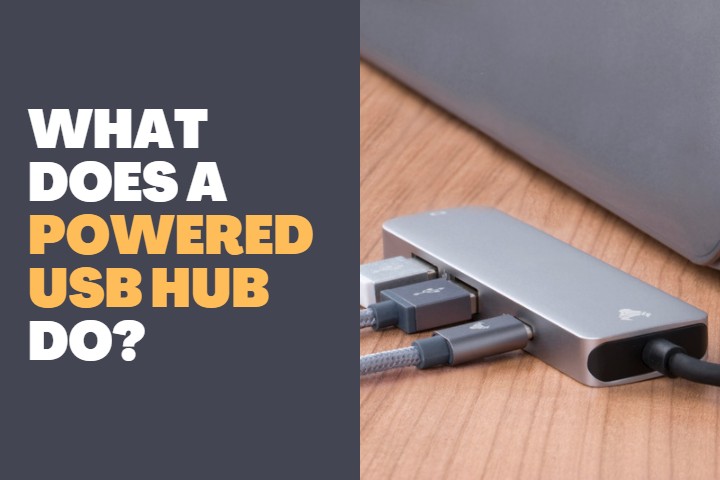Cooling is important for any system that dissipates heat. For PCs that have high-performing core components, a separate cooling system is obligatory to preserve the health of those components. Heat dissipation can be done by various methods.
You can use cooling fans, heat sinks, etc. But the most effective cooling system is a liquid cooling system. Let us understand how does liquid cooling work on PC and get to know the various benefits associated with it.

How does Liquid Cooling Work on PC?
Liquid cooling systems are one of the best ways to manage and maintain a PC. They provide a steady flow of liquid that is constantly taking in heat and transferring it away from the computer equipment. The liquid cooling system of a PC is very similar to an automobile’s engine cooling system. It has the following components:
- Coolant reservoir
- Tubes to connect the PC components
- A pump
- Radiator
- Fan
All these components are connected to a power supply unit of the PC. Let us go through the working of the system briefly:
- The coolant reservoir has the liquid that is responsible to carry the heat from the core components.
- The cooling liquid or coolant used for PC cooling is basically a blend of different chemicals such as corrosion inhibitors, non-toxic dyes and refined vegetable extracts that doesn’t harm your tubes or pump.
- This coolant is pumped through the tubes connected to a water block which is attached to the PC components.
- Since the PC components cannot be directly exposed to a liquid, a water block is used which has a piece of conductive metal that is hollow and can be filled with coolant.
- So, the coolant that is pumped into the water block absorbs heat from the respective component and flows to the radiator.
- The radiator is a heat sink with a fan. The radiator removes the heat from the coolant liquid with the help of fan.
- The fan then exhausts the heat out of the system and the cycle is repeated continuously.
Specialized centrifugal pumps are used in PC cooling so that they don’t make much noise. The water blocks are connected to the CPU or GPU using thermal pastes which enhances heat transfer. The tubing might be a little difficult but many CPU case manufacturers give provision to hassle-free tubing and cable management. This is how a liquid cooling system works for a PC.
Also, Read These Posts:
What are the benefits of Liquid Cooling on a PC?
- You can have the best heat transfer rate with a liquid cooling system when compared to a heat sink.
- This allows the CPU, GPU and Memory to work at a peak performance and doesn’t get ruined by the heat generated.
- Liquid cooling enables processor overclocking without any risk. Because overclocking leads to serious power draw and eventually more heat generation, it is important to have a better cooling system like liquid cooling to overcome that.
- Unlike traditional heat sink system, the liquid cooling is very quiet in operation. The fans of a heat sink create more noise and as time goes the noise gets louder. But a liquid cooling system works very quietly and even after long years of work you will not get much noise from it.
- Since the coolant is a liquid, it can carry more heat and transfer it faster than air. This enables the fans to work at lower speeds and consume less current in that term.
- It can regulate the overall temperature of the PC to an optimum level and give high performance at all times.
- In summary, liquid cooling is both efficient and effective cooling system for a PC.
Does water cooling take more power on a PC?
Yes, even if your fans don’t have to run very fast, the pump has to use power to circulate the coolant throughout the PC. This draws more power than a heatsink.
Since the CPU and GPU are cooled thoroughly, they can work at high performance and this can be done by drawing more power. So, indirectly, you need more power on the PC for water cooling.
If you are doing intensive tasks like 4K gaming, you may not consider liquid cooling for your PC. But they are the best cooling system for your PC.
How long does liquid cooling last?
If you are using an All in One cooler, it can comfortably last for 5 years without much maintenance. The warranty for pumps is usually given for 5 years and they last really long if you look after them well. Even if you use the system 24/7, it will last for 5 years.
Therefore, you need not worry about their performance or lifetime. Sometimes due to external factors such as unexpected power surges, the pump may fail. But if you take care of that, then you don’t have any issues.
How much does it cost for liquid cooling?
You can get entry-level coolers at a price range of $50 to 100$. Whereas if you go for premium coolers, they may cost more than $300 and they are quite expensive. But the average cost of good cooling systems from prominent manufacturers may go from $75 to $120.
To Whom Liquid Cooling System is Recommended?
Liquid cooling is recommended for hardcore gamers who often use their computers for long periods of time and recommended to people who want to overclock their CPUs.
However, it is highly recommended for Gamers because they need the most performance and stability out of their computers as they are playing games that can be very demanding on their hardware.
Basic Tips to Maintain Liquid Cooling system in PC
There are a few things that you should do to maintain liquid cooling in a PC. Here are some tips on How to maintain in PC.
- Keep the liquid coolant level above the maximum recommended level.
- Find out why your liquid is leaking before you fix it.
- If your liquid gets too hot, try to find the leak and fix it as soon as possible before the damage is done!
Conclusion
Liquid cooling for PC is a great option if you are doing very high-resource intense tasks. It will keep your PC running smoothly and safely. It can ensure high performance at all times without any lag. It is the best cooling system for your PC.