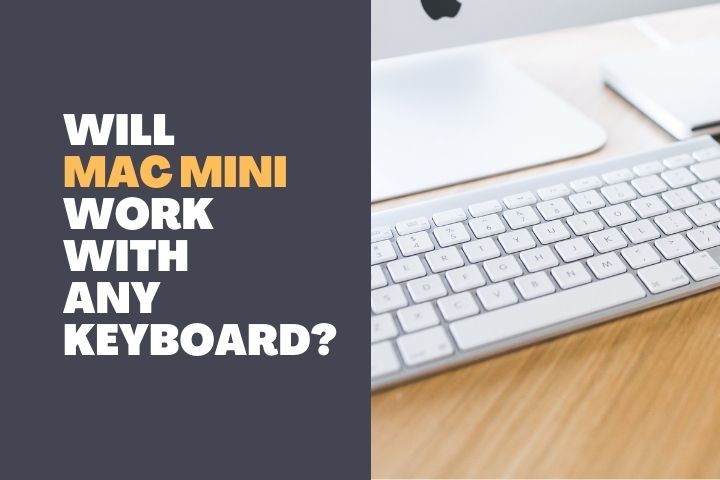Viewing media content in 8K resolution is an absolute beauty. The colors are more vibrant and vivid which makes it attractive for the eyes. Although technology has evolved to display 8K, many devices don’t support it yet.
Mac is a popular choice of computer in many parts of the world due to its performance and usability. Especially mac mini is sought by many users due to its compact yet powerful computing ability. Despite all these advantages, does it support 8K? Let us get to know whether a mac mini can support 8K or not.

Does Mac Mini support 8K?
Mac Mini is powered by the latest Apple’s M2 Pro chipset which can support an 8K display at a 60Hz refresh rate. Apart from this model, no other mac mini versions can support 8K. The maximum support for older versions is 4K and 6K. So, if you are buying the latest 2023 Mac Mini with M2 Pro Chipset, you can enjoy an 8K display output.
You may wonder why there wasn’t any support in the earlier versions of the mac mini and how to connect an 8K monitor to the mac mini. We will answer your questions and enable you to connect an 8K display with your latest mac mini.
Why the M2 PRO Mac Mini Supports 8K?
In earlier versions of the Mac Mini, there is one major drawback that doesn’t allow 8K displays. It is the absence of HDMI 2.1 or DisplayPort 1.4.
Older mac minis did not have HDMI 2.1 support which is necessary for 8K media. Because HDMI 2.1 has a higher data transfer rate which is a must to transfer data from high-resolution media.
The latest mac mini is equipped with an M2 Pro chipset which has 35% more processing capacity GPU than its predecessor M1. Also, the CPU is 18% faster and has a 40% faster neural engine.
Due to such high-performance specifications combined with HDMI 2.1 support, the M2 Pro Mac Mini can easily work with an 8K monitor and work seamlessly. With a 60Hz refresh rate, it will be more comfortable if you get an appropriate monitor for it.
Now you may wonder how to connect an 8K monitor with an M2 Pro Mac Mini. Here is a complete guide to connecting the devices appropriately.
Read: How many watts does a Mac Mini use?
How to connect an 8K monitor with Mac Mini?
To connect an 8K monitor, you will need the latest 2023 M2 Pro Mac Mini and an HDMI cable that supports the HDMI 2.1 version with 48Gbps bandwidth.
Once you have the mac mini, cable, and monitor ready follow this procedure and connect the devices:
- Your latest Mac Mini has an HDMI 2.1 port.
- Locate the HDMI port and connect one end of the HDMI cable to it.
- Then connect the other end to the port present in the 8K monitor
- Once the devices are connected to each other, turn on the power.
- After turning it on, go to the display settings on your Mac
- Here, toggle the Show All Resolutions button and you can find the various resolutions available with your monitor.
- Here you must choose the highest 8K resolution and enjoy the picture quality with your latest mac.
- You can also adjust the refresh rate as per your monitor’s capacity. But the maximum supported refresh rate by your Mac mini is 60Hz.
This is how you should connect an 8K monitor to your Mac Mini. Now we shall find out other mac models that support 8K.
Read: Mac Mini HDMI to VGA Not Working
What are the best models that support 8K?
Apart from the latest M2 Pro Mac Mini, no other mac mini models support 8K. Their maximum capacity is 4K or 6K.
Even with other products like the MacBook, only the 14- and 16-inch 2023 MacBook Pros with M2 Pro chipset supports 8K.
Therefore, not many Apple products support 8K and you cannot expect the other models to support 8K without proper technology.
As we mentioned earlier, the presence of DisplayPort or HDMI 2.1 is necessary for 8K to run properly. You should also have the proper HDMI cable that can transfer large data with higher bandwidth.
Therefore, except for the three products, none supports 8K in the Apple ecosystem.
Read: Will Mac Mini work with any keyboard?
How useful is an 8K support for Mac Mini?
Most of the users of Mac Mini are content creators and people who work in media. So, they obviously shoot a lot of videos and edit them on their Mac mini.
With the latest 8K support, creators can easily produce high-quality content without sacrificing a lot. Now they can use high-quality raw footage and without losing many pixels, they can view the media effectively.
Since most of the platforms are now 4K supportive, even if you reduce the footage to a 4K resolution, you will have higher picture quality.
Users don’t have to shoot the videos at a lower resolution and can easily use the 8K footage for their production purposes.
Aspects of quality like color, noise, pixel density, etc. can be accurate and higher with an 8K resolution which is very useful for creators to get a sharper output image or video.
Even if the content is downscaled to 4K or 6K there will not be any reduction in quality which is a greater advantage.
So, if you are a creator using a mac mini, you must switch over to the latest mac mini soon so that you can have the best production experience with high-quality content.
These are the benefits of having an 8k-supported Mac Mini and you can enjoy better media with higher resolution when compared to other models.
Read: How to use a Mac Mini as a Media Server?
Conclusion
If you are seeking to buy a Mac Mini, then go for the latest 2023 Mac Mini with an M2 Pro chipset. Particularly if you are into content creation, then this is the right time to up your game and set up a high-spec studio. Now you know the reason for the 8K support in the latest mac minis and you can easily connect any 8K monitor with it if you want to start editing 8K videos right away.