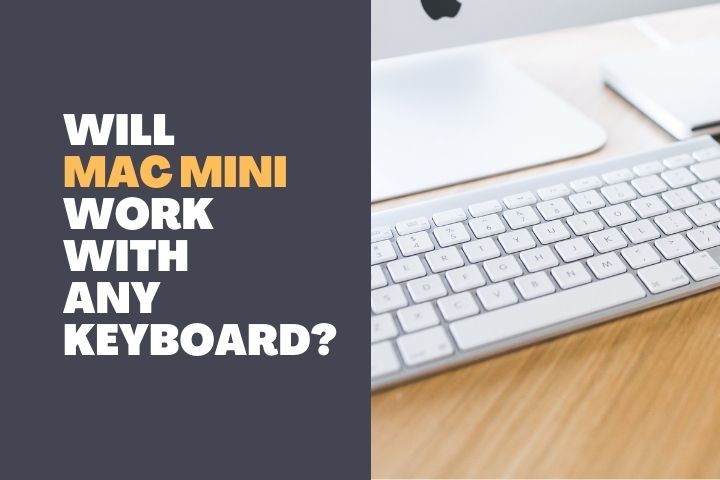Many people choose Apple’s Mac Mini as a desktop computer, and it is not hard to see why. It is compact, powerful, and easy to set up. Having Speakers in Mac mini is such a good idea because it helps to create more audio output in the home or office without the need for an external speaker system. This can be used for playing music or video content on your computer or device. However, is the Mac mini comes with speakers? Let start!

Does Mac mini m1 have speakers?
Given the fact that the iPhones and iPads have such great speakers despite their much smaller sizes, one would expect the new Mac mini to have at least decent speakers. Unfortunately, the sound system in this new device is a big letdown.
Yes, they do have speakers; however, they are so weak that they cannot be used for even normal daily purposes. For a YouTube video in a pin-drop silent room, sure they would serve their purpose. However, for music or gaming, or anything in even a slightly noisy room, their output will seem to be embarrassingly bad.
Hence, for the new Mac mini m1, having separate dedicated speakers is not a mere choice. It is a basic requirement.
How do I connect my speakers to my Mac mini m1?
It is pretty simple. This Apple device comes with a pair of thunderbolt USB ports, 2 USB A ports, a 3.5 mm audio jack, and Bluetooth technology.
Having all these connecting options opens up the door for almost all kinds of speakers and interfaces out there, however, they slightly differ in the method of connecting them to the Mac mini.
Below are listed different methods of connecting the speakers to the mini and their respective helpful details that will assist you to choose the best option for you.
It is always advisable to buy speakers by first considering the connectivity options, and then proceed to make that purchase.
USB ports and Thunderbolt ports
USB ports have been here for a long time now. Their ease of use and backward compatibility always make them a good option to connect your sound systems.
On the other hand, the thunderbolts are a part of much newer and faster Apple technology compatible with the latest USB 4.0 and USB-C devices, as well as the ones that use thunderbolt cables.
Mac mini comes with two USB A ports, which are those flat rectangular ports almost every computer has.
They are compatible with all USB versions except the newest USB 4.0. To compensate for this, the Mac mini has thunderbolt ports that can be used for USB 4.0.
On the other hand, the Mac mini has 2 thunderbolts and 2 ports that boast a speed of 20 GB/s
Procedure
As mentioned earlier, it is pretty simple to connect USB and thunderbolt speakers to your Mac mini.
- Insert the cable from the speakers into your mini’s port
- Mac mini will itself detect the speaker and you should be good to go
- If it seems like your mini doesn’t recognize them then you may have to manually set them up:
- Go to the Apple Menu, select System Preferences, and go to the “sound” in the Hardware section.
- In the sound section, go to the Output tab. There, you will find all the sound output options. Choose the external speakers that you connected.
This should be enough to get the speakers going.
(visit here to get best speakers for this mini PC)
If you have a passion for music and want to use an interface with Mac mini, then even they can be connected to the USB and thunderbolt ports.
3.5 mm audio jack
Connecting speakers to the audio jack are also as simple as connecting them to a USB. If you have speakers that are compatible with the audio jack, then you can easily set them up.
The only big difference between the USB and audio jack is the DAC factor. In audio jacks, there is an internal DAC which is often not of great quality. On the other hand, for USB ports we have to connect an external DAC. For the external ones, one has an option to purchase a DAC of considerably better quality.
However, many people do not care much about these intricacies. For them, speakers that come with an audio jack can be a great buy, especially if they want to save their USB ports for other hardware.
You may need to get an adapter for two wire speakers.
Pros
- Saves USB ports for different other devices
- Can be used to connect two wired speakers
Bluetooth
If the options above seem a bit outdated, or if you dislike the clutter brought by the wires then Bluetooth seems the best option.
Procedure
Setting up a pair of Bluetooth speakers is considerably easy.
- Turn on your device and ensure that they are visible to other Bluetooth devices
- From the Apple menu, choose system preferences
- In system preferences, choose Bluetooth
- Find the device from the list and click connect
This will ensure that the device is connected to your Mac mini. According to Apple, you only need to connect the device only once and it will remain connected until you choose to disconnect it.
You might also read,
- How Many Monitors Can M1 Mac Mini Support?
- How much memory can a Mac Mini hold?
- How to use a mac mini as a media server?
How many watts of speakers are compatible with the Mac mini?
All the speakers designed for PCs are compatible with the Mac mini regardless of their power rating. However, choosing speakers with a low power rating speaker will have a bunch of perks like less energy consumption and longer life.
On the other hand, higher power-rated speakers have a much louder and clearer audio output.
Smaller differences in power ratings don’t make much difference, but if it’s a considerable difference between two of the choice, choose the one after giving it a thought. It may affect your experience.
Final Thoughts
With the boom of gaming, streaming, and Netflix a good audio system has become an integral part of a great user experience, and choosing good compatible-to-your-needs speakers is the most important decision for your sound system.
Although the speakers of the Mac mini are not dependable, with the help of various connectivity options, almost all the PC speakers can be connected to your mini, and it’s just a matter of personal choice.