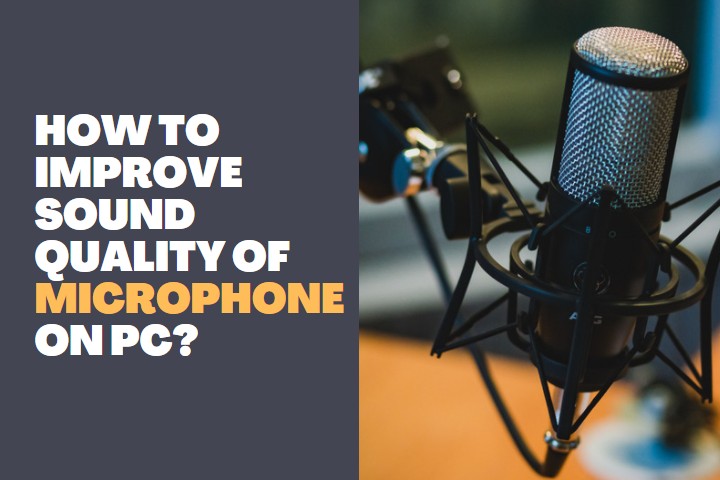Noise in your audio recording or while talking can be very annoying. Your microphone is designed to pick up all the surrounding sound waves. That’s why you can hear noises in your microphone recordings. There’s no way we can stop the noise in our surroundings completely. But if we know how to reduce noise in microphone recording by other means we can easily get clear audio recordings.

How to reduce noise in microphone recording?
Noise is a common problem when recording audio from a microphone. There are many ways to do it and all of them will produce different results and cost you something. Some of the common solutions that people use for this problem are:
#1 Reduce Distance Between Mic and Sound Source
- This is one of the main things to consider to reduce noise. Even though it doesn’t reduce noise completely, it helps in increasing the capturing of desired sound waves to be recorded.
- The sound pressure is increased when the source is brought near to the microphone.
- The signal to noise ratio is increased by moving the source closer. Therefore, keep the microphone as close as possible to the source to reduce the noise input into the mic.
#2 Use a Mount to Reduce Shock
- Noise can be produced due to unwanted mechanical vibrations from the environment also.
- The vibration of other instruments and devices may affect your recording. Therefore, it is advisable to use a shock mount to reduce them completely.
- You can use an internal shock mount which is usually inbuilt in the mic and separates the microphone body from cartridge.
- An external shock mount is basically like a basket that covers the mic and it is connected to a stand. The basket will be made up of fabric to reduce the noise input.
#3 Plug a mic into a discrete microphone input
- In some PCs, they have a single input for both headphones and microphones.
- This works fine but it is not specifically designed to process the mic input.
- Therefore, try to insert the microphone into a discrete input so that noise will be avoided.
#4 Try to record in a noiseless environment
- While there are ways to reduce noise after recording, it is better to avoid them altogether.
- Recording in an environment prone to less noise will improve sound quality. This sound quality can be lost while using software to remove noise.
- Therefore, choose a room with less noise or make it soundproof before recording. This will almost avoid noise in your recording.
#5 Choosing an appropriate microphone
- Most of the cheap microphones or the mic that comes along with the headset will not receive input signals as desired.
- Using a directional condenser mic will avoid the self-noise from the mic components. Also, it only picks up signal from the front.
- Since the directional condenser mic picks up the signal from the front side, it doesn’t allow environmental noise into your recording.
- If you are a person doing live streams or performing many recordings, consider buying a good condenser mic.
#6 Use a high pass filter
- Even if you are in a quiet room and hear low-frequency noises, then you should consider a high pass filter for your mic signal.
- A high pass filter removes the low-frequency sound waves of the mic input signal.
- You can filter the mic signal at 100Hz or above which removes most of the low frequency noise waves.
- But do not set the frequency too high it will cause the source signal to sound too thin.
#7 Using software to remove noise
- Externally creating a better environment for recording or buying a high-quality condenser mic may not be affordable by everyone.
- In this case, you can record using the available sources and reduce the noise using certain software.
- Audacity is free software that is excellent in performing all kinds of tweaks in your recording.
- It has an option called noise reduction where you can select the noise profile in the recording and reduce it throughout your recording.
- This works better if you have a constant low frequency noise.
Also Read:
- How to Improve Sound quality of Microphone on PC
- Does a Condenser Mic make you Sound better?
- How to Avoid getting shocked by Microphone?
What are the reasons for microphone background noises?
Background noises in a recording are a common problem that can be caused by many different things. Some of the most common reasons for microphone background noises are:
- External factors such as loud localities and noisy environment can cause background noises.
- Sometimes the microphone hardware has some issues that result in the noise.
- The cables in the microphone might have damaged that can cause unwanted sound signal interference.
- Improper fabrication of the microphone might also lead to background noises.
- The ability to pick up sound signal from all directions will lead to unwanted noises.
- Laying microphone cables along with power cables can lead to electromagnetic induction and cause severe interference in the recording.
To whom this noise reduction is important?
Noise reduction in microphones is important for people who work in areas with high levels of ambient noise. The following people should consider noise reduction compulsorily:
- Social Media Vloggers
- YouTubers
- Musicians who record solo performance
- Singers
- Businessmen who do frequent online meetings and conferences
Why Microphone Quality is important?
A good microphone will have high-quality electrical and electronic components. This will avoid many issues while recording. Because poor components will leak electromagnetic signals which may interfere with the sound signal. Also, high-quality microphones will be directional.
That is, it will pick up signals only from a certain direction and axis. This will eliminate unwanted signal pickup from multiple directions. That is why mic quality is very important.
Is noise controlling in microphone reduce recording sound?
Yes, the noise controlling in microphone is an effect that is designed to reduce the amount of sound recorded by a microphone. This effect is available in different types of microphones and it can be applied on both analog and digital recording devices.
Generally how it works?, the microphone has a diaphragm that vibrates in response to sound waves, which causes an electrical current to flow through it. This current is then converted into an analog signal by a preamplifier and then sent to an A/D converter where it’s converted into digital data.
The diaphragm vibrates in response to sound waves and this causes an electrical current to flow through it and this is then converted into an analog signal by a preamplifier and sent to an A/D converter where it’s converted into digital data.
Conclusion
Microphone background noises can be easily avoided and reduced when these steps are followed. This will improve the audio quality of the recording and give a better output through the speakers or earphones.