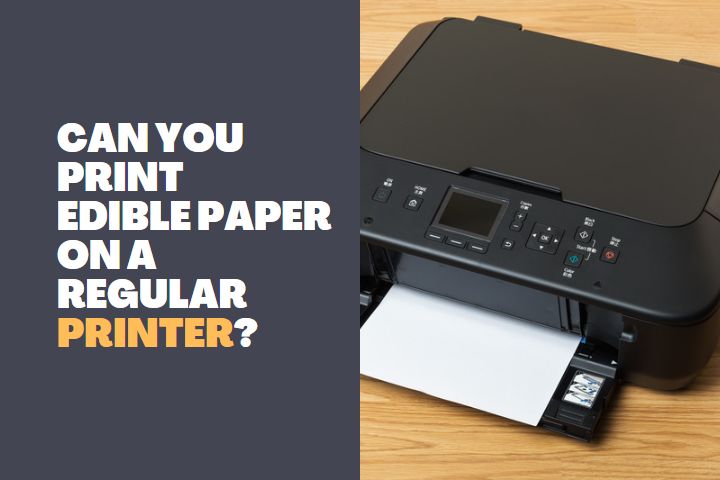Ink heads on printers are usually easy to clean with a sponge or cloth, but sometimes they have dried ink residue on them which needs a little more attention.
Ink heads tend to get clogged and ink-fed in printers, which leads to a decrease in ink levels. This guide will show you how to clean ink heads on printer and get your printer back up and running again.

How to clean ink heads on printer?
Ink heads can be cleaned using the self-cleaning software that comes with the printer. Let us know how to access it and clean our printer heads.
Self-cleaning method:
- Go to the windows search bar and search for control panel and enter into the devices and Printers option.
- In the Printers tab, right click on the printer you want to clean.
- In the drop-down list, choose the properties option. Inside the properties, you will find a tab called “Hardware” near the “General” tab.
- In that select the printer and go to more options or tools.
- You will find options to choose the type of cleaning. Among those, choose the clean ink cartridge option.
- It asks you to load papers to the printer and click ok to begin the cleaning process.
- The printer cleans the ink head on the blank paper and ejects it. Now check the printing using a test print or some pages of a document.
Self-cleaning or automatic cleaning only works for slight clogging. When there is heavy clogging on the printer head you should do a manual clean. There are two types of ink heads available in printers. Installed ink heads and cartridge ink heads.
Installed Ink head cleaning
- Turn off the printer to make the cartridge to return to their station.
- Remove the cartridge that is faulty and find the nozzle that sprays the ink.
- Using a dropper, put few drops of glass cleaning liquid. Pour the liquid until the nozzle is full.
- Let the liquid sit for few minutes and insert the cartridge back.
- Follow the self-cleaning procedure as mentioned or use the printer manufacturer’s software to do a deep clean.
- You can do these two or three times if the clog is not removed.
Cartridge Ink Head cleaning
- Turn off the printer and let the cartridge return to their station.
- Remove the cartridge and locate the metallic ring in the bottom side. This is the ink head.
- Using a cotton swab or a cotton cloth, take some glass cleaner in the cloth and slowly rub the ink head to remove the clog.
- If the clog isn’t removed, you can soak the ink head alone in the glass cleaner liquid overnight.
- Fix the cartridge back and run the self-cleaning process.
What causes printheads to fail?
The printhead failure is mainly due to the circuitry failure that occurs due to the versatile usage of the printer. Many factors cause the circuit failure on the printheads. The factors are:
- Color of the print
- Paper type and quality
- Frequency of printing
- Printing hours
- Type of content printed
- Paper edge curl
Due to these factors, the printhead circuit may become faulty before its lifetime or duty cycle ends. Therefore, it is best to repair or replace the cartridges when there is a warning sign from the printer. Apart from these factors, the printhead may fail due to fluctuating voltage. Otherwise, over usage of the printer can also lead to early failure.
How can you tell if a printhead is clogged?
The following are the signs that indicate the printhead clog:
- Faded color print with very low quality
- Printer just gives out a blank page
- Lines across the printed page
- Grid patterns, smears and streaks in the printed page
- Track marks in the page
- Missing colors in the print
- Your printer warns out of ink even if the cartridge is full
- Printers warning a clogged printhead
These signs clearly mean a clogged printhead. If there is a complete block, the printer warns out of ink even if the cartridge is full. Whereas if there is a partial clog or light clog, you can find the other signs mentioned above.
Read: How to Remove a Paper Stuck in Printer?
Can you manually clean a printhead?
Yes, when there is a heavy clog, you should manually clean a printhead. Just remove the cartridge and locate the printhead. Using a clean cloth and glass cleaning liquid, slowly wipe the ink head to clear the clog away. The ammonia in the glass cleaner removes the clog and enables you to print normally.
If you cannot remove the cartridge, contact your printer manufacturer and find out how to do it. Also, the printer manual will help you to locate the cartridge. Many printers nowadays have sensors that display the problems arising with the printer components. You can see the warning signs and comply accordingly.
Read: How to share a printer connected to another Computer?
Is all the printheads are same?
No, there are two types of printheads that have different types of ink delivery setups. One is called the Piezo inkjet and the other is called Thermal inkjet.
Piezo inkjet has a thin film that can vibrate rapidly under electric current and this pressure forces the ink out of the cartridge. The Thermal inkjet uses water-based ink which is heated and forms an air bubble. This air bubble explodes and is forced through the nozzle for printing. Piezo ink heads are long-lasting than thermal heads.
Read: Are Printer Ink and Toner the same thing?
Conclusion
Printhead maintenance is important to have a seamless printing experience. Instead of doing high-level replacement that costs a fortune, you can do periodical maintenance to keep it running smoothly. Also, you should take heed of the warning signs from the printer to prevent crucial damages.