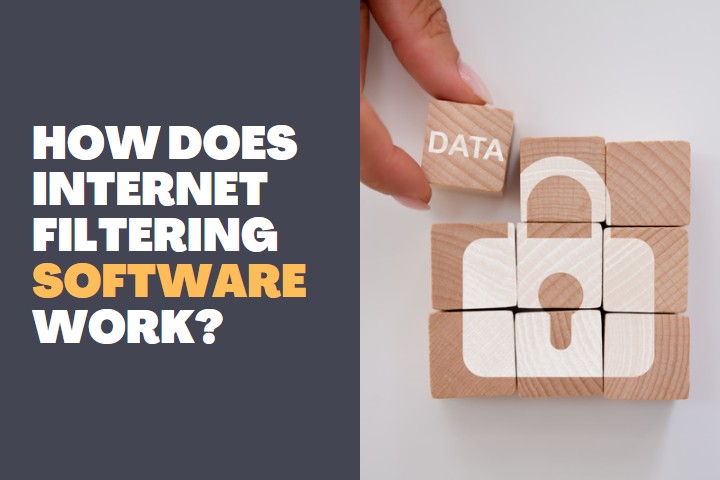Data recovery is retrieving data from a damaged or corrupted hard disk. As hard drives are prone to failure, it has become imperative to have effective data recovery software in place.
Best recovery software for a corrupted hard disk is designed to efficiently recover lost, deleted, or formatted files from storage media such as hard drives, flash drives, memory cards, CDs/DVDs, etc.
It can be used to rescue data that is lost due to system crashes, virus infections, and accidental deletion. The best recovery software for corrupted hard drives allows users to create backups of their important files and documents.
Here’s some of the best recovery software for corrupted hard disks available today.

Top 8 Best Recovery Software for corrupted Hard Disk
Here are the eight best recovery software for a corrupted hard disk in 2023:
Disk Drill
Disk Drill is a Mac OS recovery software, one of the most popular programs for Mac Users, but also available for windows users. It is excellent for users who want to recover lost data from their hard drives. It offers several features, such as the recovery of lost files, disk scanning, and creating backup images.

In addition, the program can also recover data from external storage devices and even computers damaged due to a power outage or other issues. Furthermore, the program has an easy-to-use interface, which makes it accessible to both inexperienced and experienced users.
Disk drill’s fast scanning speeds and powerful recovery capabilities make it an even more attractive option. It even offers a fully automated recovery process that simplifies the task of recovering data quickly. The software also provides an extensive list of recovery options, such as deep scan and advanced data carving, which help find lost files even when they are severely damaged.
Wondershare recoverit is a recovery software designed to provide high recovery rates and an extensive range of features. It is equipped with powerful algorithms to help recover data from completely damaged drives and partitions. The program offers automated analysis and data selection, allowing users to scan and recover lost files in minutes.

Moreover, Wondershare supports multiple file formats such as images, videos, audio files, archives, and documents. Additionally, Wondershare can recover data from formatted partitions or drives, ensuring users get the most out of their recovery efforts.
Lastly, Wondershare recoverit offers professional customer support and a multitude of valuable tutorials to assist users with their recovery needs and provides a full version of the software so you can use it without any limitations.
MiniTool Data Recovery
MiniTool Data Recovery is a powerful software for Mac and Windows PCs. It is specially designed to recover data from SSDs, Flash Drives, and other storage devices. The program stands out among other recovery apps because it can scan all types of storage devices without any hassle. This software supports Windows 10/8/7/Vista/XP and Mac OS X 10.6 or later versions.

MiniTool Data Recovery also provides advanced options like deep scanning, data sorting, and filter options so that users can quickly and easily find the files they are looking for.
Moreover, the program is compatible with NTFS, FAT32, FAT16, exFAT, and ReFS file systems, making it an excellent choice for recovering data from almost any system.
Recuva
Recuva is a widely used data recovery application developed specifically for Windows operating systems. This software can help you recover lost or deleted files in just a few clicks with its deep scanning feature, which scans every sector on your hard drive and helps identify lost files more accurately than other data recovery tools.

With Recuva, users can easily recover deleted files or entire partitions with just a few clicks. It has one of the most intuitive interfaces making it accessible even to novice computer users.
Recuva supports all kinds of storage media, such as hard drives, flash drives, memory cards, digital cameras, and music players. Additionally, Recuva allows users to preview their files before they are recovered from being sure they are selecting the correct ones before proceeding.
Furthermore, Recuva also provides advanced options like file carving and shredding so that users can securely delete sensitive data from their system without any trace left behind.
Stellar Data Recovery
Stellar Data Recovery is arguably the best recovery software for corrupted hard disks. It is the most reliable and easy-to-use data recovery software. It is designed to recover lost and inaccessible data from formatted, crashed, unreadable, or damaged hard drive.

Stellar Data Recovery is best suitable for recovering high volumes of files in one go. It supports all major file systems like FAT16, FAT32, NTFS, and exFAT. It can also recover data from Digital Camera Memory Cards, USB Flash Drives, etc.
It also features an advanced scan mode to recover data from severely corrupt drives and lost partitions. The intuitive interface allows for easy operation and a seamless user experience.
EaseUS Data Recovery
EaseUS Data Recovery is renowned for its user-friendly interface, making it easy for even novice users. The software enables recovery from various storage media, including local and external hard drives, digital cameras, USB drives, memory cards, RAIDs, and other devices.

It can help recover lost data for various reasons, including deletion, formatting, system crash, virus attack, and other unknown causes.
The powerful scanning technology of EaseUS helps users to search for lost files quickly and accurately. What sets it apart is that it can automatically identify different file types, such as audio/video, documents, archives, and more, helping users to find the right files quickly.
AnyRecover
AnyRecover is an efficient recovery software when it comes to recovering Outlook files such as emails, contacts, calendar entries, and other important data. AnyRecover scans deeply into the computer and finds lost or inaccessible Outlook files. The proprietary scan algorithms of AnyRecover enable it to provide a fast and accurate result even for severely corrupt drives.

It also contains advanced features like file preview, pause or stop the scanning process at any time and many more useful features that make it an excellent choice for data recovery from corrupted hard disks. Additionally, it can support multiple data recovery modes, such as forma-recovery and lost partition recovery.
OnTrack EasyRecovery
OnTrack EasyRecovery provides an effective solution for recovering deleted files or folders. This professional-grade tool is specially designed to identify deleted objects across various storage media, including local hard drives, USB flash drives, and memory cards.

The powerful scanning feature of OnTrack EasyRecovery can detect deleted files efficiently, even on severely corrupt drives. Plus, its intuitive user interface makes it easy to use even by novice users without prior data recovery experience. Its strong technical support makes it an excellent choice for recovering deleted files from corrupted hard disks.
Other Recommended Windows Software:
- Best Software for Creating Flyers and Brochures
- Best Game Booster Software for Windows
- Best Video Editing Software for Windows 32 bit or 64 bit
Other Software useful Queries with Answers:
Conclusion
Recovery Software for a corrupted hard disk is a boon regarding data loss! It helps users to recover lost or deleted data without any hassle. After losing data, users should never hesitate to take the help of such software as professionals efficiently and securely develop them. They always guarantee data recovery.
Many options are available, including Recuva, EaseUS Data Recovery Wizard, and Stellar Data Recovery. Each of these software applications has its strengths and weaknesses and offers the user different levels of data recovery.
In general, however, they all can be used to retrieve data from a corrupted hard disk and are relatively easy to use. Ultimately, the best recovery software will depend on the individual situation and user preferences.