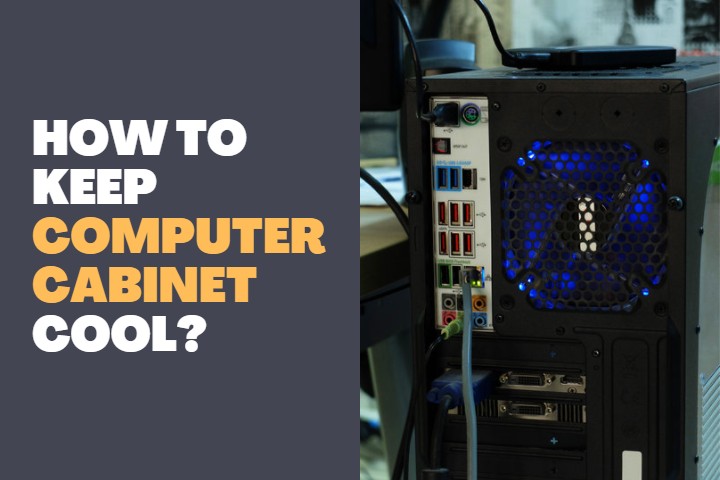RGB-lit fans in the PC case have become common. You can find many cabinets with RGB lighting that actually look way cooler than normal cases. Many gamers prefer such PC cases due to the ambiance they provide while intense gaming.
The PC case RGBs work with the help of a motherboard and only through it the fans are powered. But due to some issues with this setup, you can find the RGB not working with your PC case. So, in this article, we shall find out the reasons for this to happen and the different ways to resolve this instantly.

PC case RGB not working
The major reasons for PC Case RGB not working are:
- The motherboard doesn’t support RGB
- RGB Header in the Motherboard is Faulty
- Damaged Wires in the RGB
- PSU not Working Properly
- RGB Fault
The motherboard doesn’t support RGB
While this can be hard these days, if you are using an old motherboard, there are possibilities for the absence of an RGB header. The motherboard (MB) can power up the lights with the help of an RGB header pin. The wires from the PC case RGB will be connected to that header and it will be lit. But if this header is absent in the MB, you cannot get power for the RGBs and it will not work.
How to Fix it?
- Some of us might have purchased a new cabinet but have an old MB.
- This may not work out entirely and you have to replace the MB for the fans to work properly.
- You can buy a new MB that supports the latest RGB lighting for both the PC case and the fans.
RGB Header is Faulty
The RGB header in the MB is a group of pins that connect the RGB setup to the PC and power them. When these are damaged or faulty, you can find the RGB to be not working. These pins are very tiny and tender. They may break easily with slight force and you may not realize it until there is a situation like this. When even a single pin in the header is broken or damaged, you cannot use it. The power supply will not be properly provided to the MB pin and the RGB will not light up.
How to Fix it?
There is a possibility for your MB to have several RGB headers. You can try connecting it to the other headers which is an easy way.
- You can find a 3-pin header with 5V similar to the one you had already connected.
- If there aren’t any other headers present, you cannot use the RGB lighting and try to visit a technician.
Read: Are fans included in a PC case?
Damaged Wires in the RGB
Sometimes the wires in the RGB might have been damaged or cut off which might lead to this issue. If you had recently accessed the internals of your PC, then accidentally you might have nicked the wires and they might have cut off. This can happen since the wires are very thin and can easily be damaged with very little force.
You can easily find out the damage with your naked eye if the cut is severe. But if there is very minute damage in the copper or short circuits in the wire, you cannot easily find it out. So, you will have to check them thoroughly.
How to Fix it?
- First, turn off the power supply and remove the side panel.
- Access the motherboard internals and remove the RGB wires from the motherboard.
- Check for damages physically and try to find out any exposed copper or cuts.
- If you find out the area, you can try mending it with insulation but it is better to change the entire wire or RGB.
- To change the wire, you need to remove the fan and desolder the wires. Then find a suitable wire and solder it properly.
- You will need soldering skills and if you are unaware, then go to a PC technician to resolve the issue.
PSU not Working Properly
When using a modular PSU, you will be using distinct cables for each hardware connection. When there is an issue with this cable you might not get a power supply to that whole hardware system. Similarly, if you are not using a modular cable setup, there can be an internal issue with the PSU which might cause an insufficient power supply.
Both these cases are possible and when none of the above-mentioned are present in your case, then you can check out this possibility. If the cables aren’t properly inserted in the PSU, then also you can get into this issue.
How to Fix it?
- First, try to fix the cables properly to the PSU. If you had done that correctly, then check for broken cables.
- When there aren’t any broken cables, you can try using a different PSU and check whether it is working.
- If the new PSU works, then there is a hardware issue with the PSU.
- You can also find out if you get any issues with the working of certain hardware.
The problem with the PSU can be dangerous if not fixed properly. Therefore, if you find out the issue to be with the PSU, fix it immediately with a proper technician or with a new PSU.
RGB Fault
RGBs are a set of LED lights that light up with a power supply. There are chances for the RGB itself to be faulty. These small lights might have worn out or got damaged due to long usage. When none of the reasons are present, there is a better chance that the LEDs have worn out.
How to Fix it?
- Remove the RGB setup from the case and try to externally power it up.
- If it doesn’t work out, then the issue might be with the LEDs themselves.
- You have to replace the whole RGB and there is no other way to fix it easily.
- You may replace the LEDs. But instead of that tedious process, you can simply throw it away and put in a new one.
Read: How to Remove Front Panel PC Case?
Conclusion
RGBs in the PC case look cool and increases the ambiance. You may spend more time with your PC and it gives a special feel to use it. If you find the RGBs to be faulty, then you can check out these reasons and fixes to resolve them as soon as possible.